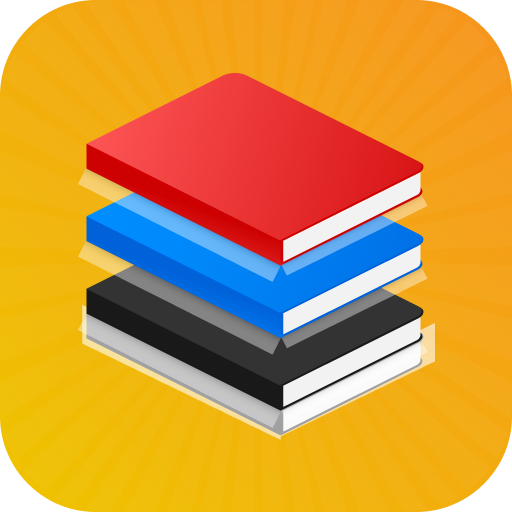Scanner e generatore di QR
Gioca su PC con BlueStacks: la piattaforma di gioco Android, considerata affidabile da oltre 500 milioni di giocatori.
Pagina modificata il: 31 gen 2025
Play QR Code Scanner-Barcode Reader on PC
Features of QR Scanner - Barcode Scanner
• Supports QR & barcode formats
• All scan history will be saved
• Import and scan QR and barcodes from gallery
• Auto zoom in
• QR and barcode scanning
• Dark? Turn flashlight on for scanning
• Promotions & coupon codes scanning
Scan from Gallery
Unlock the convenience of scanning from your gallery with our QR code reader. Easily read QR codes and barcodes directly from your saved images.
Scanning History Saved
Our barcode scanner keeps track of your scanning history. Access your past scans anytime, anywhere.
Safe & Secure
Rank up your safety with our QR reader. Scan QR code and barcodes securely, knowing your data is safe & secure.
Create & Share
This app is a QR code generator! Create and share QR codes easily.
Flashlight & Auto Zoom
Improve your scanning experience with features like flashlight and auto-zoom. Our barcode generator provides excellent visibility in all lighting conditions.
Gioca Scanner e generatore di QR su PC. È facile iniziare.
-
Scarica e installa BlueStacks sul tuo PC
-
Completa l'accesso a Google per accedere al Play Store o eseguilo in un secondo momento
-
Cerca Scanner e generatore di QR nella barra di ricerca nell'angolo in alto a destra
-
Fai clic per installare Scanner e generatore di QR dai risultati della ricerca
-
Completa l'accesso a Google (se hai saltato il passaggio 2) per installare Scanner e generatore di QR
-
Fai clic sull'icona Scanner e generatore di QR nella schermata principale per iniziare a giocare