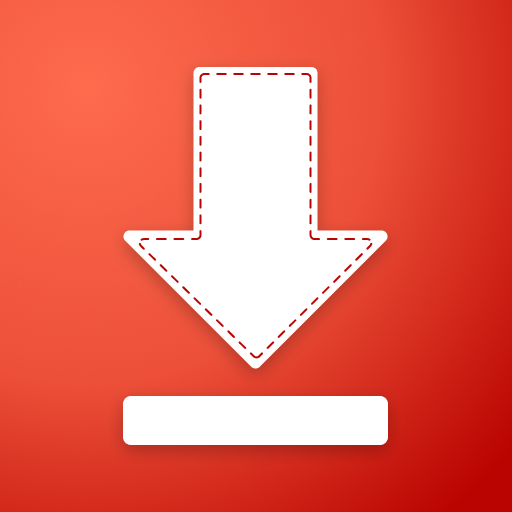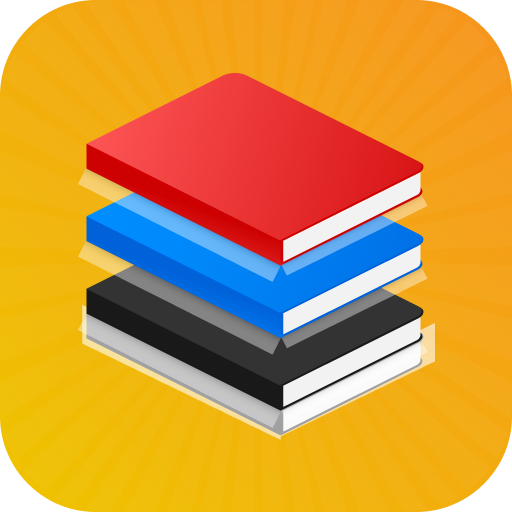このページには広告が含まれます

QRコードスキャナー
Productivity | Tool Apps Hub
BlueStacksを使ってPCでプレイ - 5憶以上のユーザーが愛用している高機能Androidゲーミングプラットフォーム
Play QR Code Scanner-Barcode Reader on PC
Enhance your scanning experience with our QR Code Scanner-Barcode Reader, connects you seamlessly with information, services, and payments saves your valuable time.
Features of QR Scanner - Barcode Scanner
• Supports QR & barcode formats
• All scan history will be saved
• Import and scan QR and barcodes from gallery
• Auto zoom in
• QR and barcode scanning
• Dark? Turn flashlight on for scanning
• Promotions & coupon codes scanning
Scan from Gallery
Unlock the convenience of scanning from your gallery with our QR code reader. Easily read QR codes and barcodes directly from your saved images.
Scanning History Saved
Our barcode scanner keeps track of your scanning history. Access your past scans anytime, anywhere.
Safe & Secure
Rank up your safety with our QR reader. Scan QR code and barcodes securely, knowing your data is safe & secure.
Create & Share
This app is a QR code generator! Create and share QR codes easily.
Flashlight & Auto Zoom
Improve your scanning experience with features like flashlight and auto-zoom. Our barcode generator provides excellent visibility in all lighting conditions.
Features of QR Scanner - Barcode Scanner
• Supports QR & barcode formats
• All scan history will be saved
• Import and scan QR and barcodes from gallery
• Auto zoom in
• QR and barcode scanning
• Dark? Turn flashlight on for scanning
• Promotions & coupon codes scanning
Scan from Gallery
Unlock the convenience of scanning from your gallery with our QR code reader. Easily read QR codes and barcodes directly from your saved images.
Scanning History Saved
Our barcode scanner keeps track of your scanning history. Access your past scans anytime, anywhere.
Safe & Secure
Rank up your safety with our QR reader. Scan QR code and barcodes securely, knowing your data is safe & secure.
Create & Share
This app is a QR code generator! Create and share QR codes easily.
Flashlight & Auto Zoom
Improve your scanning experience with features like flashlight and auto-zoom. Our barcode generator provides excellent visibility in all lighting conditions.
QRコードスキャナーをPCでプレイ
-
BlueStacksをダウンロードしてPCにインストールします。
-
GoogleにサインインしてGoogle Play ストアにアクセスします。(こちらの操作は後で行っても問題ありません)
-
右上の検索バーにQRコードスキャナーを入力して検索します。
-
クリックして検索結果からQRコードスキャナーをインストールします。
-
Googleサインインを完了してQRコードスキャナーをインストールします。※手順2を飛ばしていた場合
-
ホーム画面にてQRコードスキャナーのアイコンをクリックしてアプリを起動します。