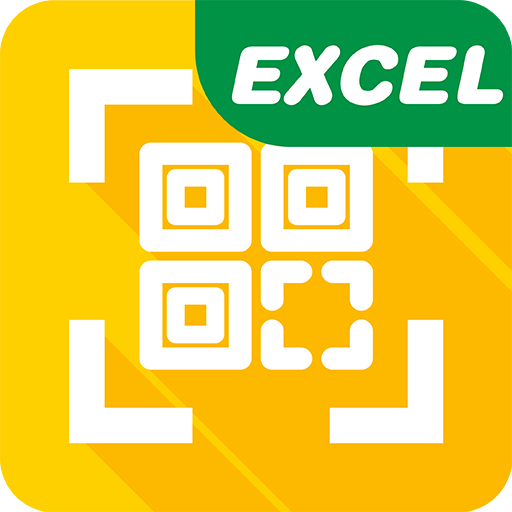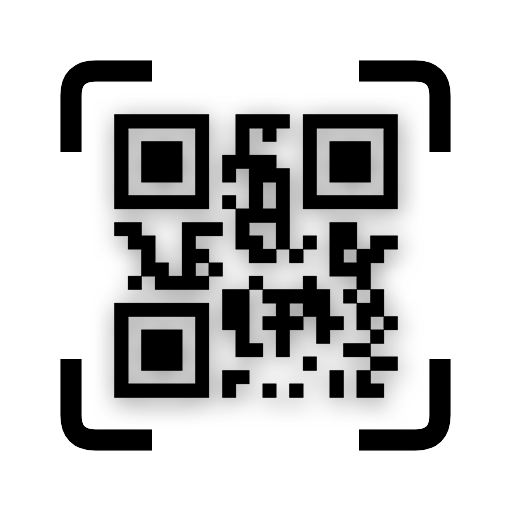QR & Barcode Scanner - X2
Gioca su PC con BlueStacks: la piattaforma di gioco Android, considerata affidabile da oltre 500 milioni di giocatori.
Pagina modificata il: 30 luglio 2020
Play QR & Barcode Scanner - X2 on PC
QR X2 can scan and read all kinds of QR codes / barcodes including text, url, Wifi, product, contact, calendar, email, location and many other formats.
You can use QR X2 to scan barcodes of products in stores, supermarkets and compare with online prices to save money.
QR X2 is extremely easy to use for everyone, with fast and automatic scanning, no need to press any buttons.
QR codes are everywhere! Install QR X2 app to scan QR codes or scan barcodes on the go or anywhere.
Gioca QR & Barcode Scanner - X2 su PC. È facile iniziare.
-
Scarica e installa BlueStacks sul tuo PC
-
Completa l'accesso a Google per accedere al Play Store o eseguilo in un secondo momento
-
Cerca QR & Barcode Scanner - X2 nella barra di ricerca nell'angolo in alto a destra
-
Fai clic per installare QR & Barcode Scanner - X2 dai risultati della ricerca
-
Completa l'accesso a Google (se hai saltato il passaggio 2) per installare QR & Barcode Scanner - X2
-
Fai clic sull'icona QR & Barcode Scanner - X2 nella schermata principale per iniziare a giocare