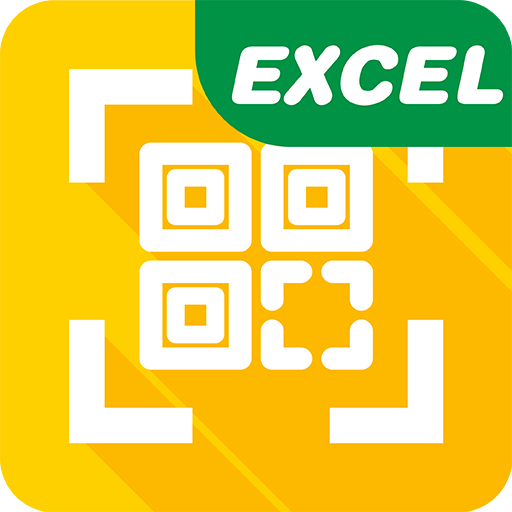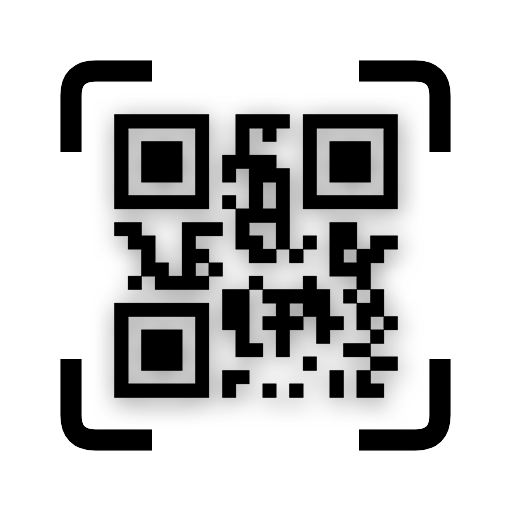このページには広告が含まれます

QR ・ バーコード スキャナー - X2
ツール | OnMobi Ltd.
BlueStacksを使ってPCでプレイ - 5憶以上のユーザーが愛用している高機能Androidゲーミングプラットフォーム
Play QR & Barcode Scanner - X2 on PC
QR X2 is an essential barcode and QR code scanner for every Android device. This is also the QR code reader - the only free barcode scanner you need.
QR X2 can scan and read all kinds of QR codes / barcodes including text, url, Wifi, product, contact, calendar, email, location and many other formats.
You can use QR X2 to scan barcodes of products in stores, supermarkets and compare with online prices to save money.
QR X2 is extremely easy to use for everyone, with fast and automatic scanning, no need to press any buttons.
QR codes are everywhere! Install QR X2 app to scan QR codes or scan barcodes on the go or anywhere.
QR X2 can scan and read all kinds of QR codes / barcodes including text, url, Wifi, product, contact, calendar, email, location and many other formats.
You can use QR X2 to scan barcodes of products in stores, supermarkets and compare with online prices to save money.
QR X2 is extremely easy to use for everyone, with fast and automatic scanning, no need to press any buttons.
QR codes are everywhere! Install QR X2 app to scan QR codes or scan barcodes on the go or anywhere.
QR ・ バーコード スキャナー - X2をPCでプレイ
-
BlueStacksをダウンロードしてPCにインストールします。
-
GoogleにサインインしてGoogle Play ストアにアクセスします。(こちらの操作は後で行っても問題ありません)
-
右上の検索バーにQR ・ バーコード スキャナー - X2を入力して検索します。
-
クリックして検索結果からQR ・ バーコード スキャナー - X2をインストールします。
-
Googleサインインを完了してQR ・ バーコード スキャナー - X2をインストールします。※手順2を飛ばしていた場合
-
ホーム画面にてQR ・ バーコード スキャナー - X2のアイコンをクリックしてアプリを起動します。