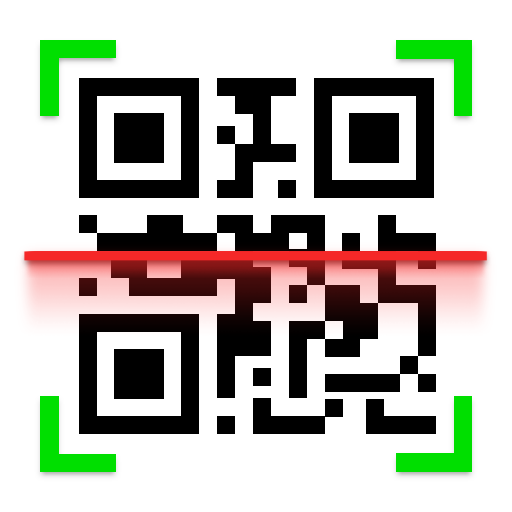このページには広告が含まれます

Barcode Scanner
ツール | Barcode Scanner
BlueStacksを使ってPCでプレイ - 5憶以上のユーザーが愛用している高機能Androidゲーミングプラットフォーム
Play Barcode Scanner on PC
Looking for a powerful QR code reader and barcode generator that supports all major barcode formats? If your answer is yes, then Barcode Scanner is just the perfect app for you right now.
Barcode Scanner is the fastest and most user-friendly QR code scanner &QR Code Reader app available on the play store. By using the phone's camera, our barcode reader will quickly scan and recognize the information of barcode. When scanning a QR Code, if the code contains a website URL, you'll automatically be taken to the site. It’s fast, easy and secure. The best thing is that our QR Code reader app is Free, Fast, Secure, Easy and you can use it without limits!
How Barcode Scanner Works:
1) To work with our app and start scanning your barcode, you will have to simply open the app, point the camera at the code, and you’re done! There is no need to take a photo or press a button. QRCode Reader will automatically recognize any QR code your camera is pointing at.
2) When scanning a QRcode, if the code contains a website URL, you will automatically be taken to the site. If the code just contains text, you'll immediately see it. For other formats such as phone numbers, email addresses, or contact info, you will be prompted to take the appropriate action.
Want to create your own barcode or QRCode? It’s very easy with our app and you can create your personalised barcode with your information easily and fastly.
You can decode text, urls, ISBN, email, contacts information, calendar events and much more using your smart phone camera.
So, what are you waiting for? Download Musicpad and find & promote events near you in a few seconds!
We are always striving to provide the best user experience for our users.
We are also looking for your feedback, suggestion or recommendation. Please, feel free to let us hear from you at "barcodescanerreader@gmail.com" so we can continue to bring you the best experiences and updates.
Barcode Scanner is the fastest and most user-friendly QR code scanner &QR Code Reader app available on the play store. By using the phone's camera, our barcode reader will quickly scan and recognize the information of barcode. When scanning a QR Code, if the code contains a website URL, you'll automatically be taken to the site. It’s fast, easy and secure. The best thing is that our QR Code reader app is Free, Fast, Secure, Easy and you can use it without limits!
How Barcode Scanner Works:
1) To work with our app and start scanning your barcode, you will have to simply open the app, point the camera at the code, and you’re done! There is no need to take a photo or press a button. QRCode Reader will automatically recognize any QR code your camera is pointing at.
2) When scanning a QRcode, if the code contains a website URL, you will automatically be taken to the site. If the code just contains text, you'll immediately see it. For other formats such as phone numbers, email addresses, or contact info, you will be prompted to take the appropriate action.
Want to create your own barcode or QRCode? It’s very easy with our app and you can create your personalised barcode with your information easily and fastly.
You can decode text, urls, ISBN, email, contacts information, calendar events and much more using your smart phone camera.
So, what are you waiting for? Download Musicpad and find & promote events near you in a few seconds!
We are always striving to provide the best user experience for our users.
We are also looking for your feedback, suggestion or recommendation. Please, feel free to let us hear from you at "barcodescanerreader@gmail.com" so we can continue to bring you the best experiences and updates.
Barcode ScannerをPCでプレイ
-
BlueStacksをダウンロードしてPCにインストールします。
-
GoogleにサインインしてGoogle Play ストアにアクセスします。(こちらの操作は後で行っても問題ありません)
-
右上の検索バーにBarcode Scannerを入力して検索します。
-
クリックして検索結果からBarcode Scannerをインストールします。
-
Googleサインインを完了してBarcode Scannerをインストールします。※手順2を飛ばしていた場合
-
ホーム画面にてBarcode Scannerのアイコンをクリックしてアプリを起動します。