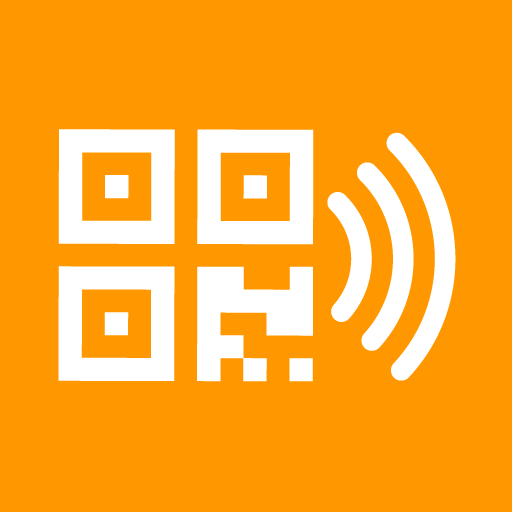QR Generator
Mainkan di PC dengan BlueStacks – platform Game-Game Android, dipercaya oleh lebih dari 500 juta gamer.
Halaman Dimodifikasi Aktif: 9 Oktober 2019
Play QR Generator on PC
QR reader app:
You can quickly scan a QR code and recognize it. After scanning the code, you can go to the URL if it is a link to the site, or you will be asked to copy the text if it is just a coded word.
QR Generator app:
You can create a QR code for yourself. There are many templates for creating a QR code:
- for Wi Fi
- for password from WI Fi
- for URL
- for contact
- for email
- for text
Features of QR generator app
- qr code generator for business card
- qr code generator with image
- qr code generator of wifi
- qr generator pro
- qr generator free
- qr generator with photo
- qr code reader editors choice
- qr reader generator in one app
- you can choose the color of qr code or background when you create qr code
- a large selection of templates in order to quickly create qr code
- quick qr reader
Mainkan QR Generator di PC Mudah saja memulainya.
-
Unduh dan pasang BlueStacks di PC kamu
-
Selesaikan proses masuk Google untuk mengakses Playstore atau lakukan nanti
-
Cari QR Generator di bilah pencarian di pojok kanan atas
-
Klik untuk menginstal QR Generator dari hasil pencarian
-
Selesaikan proses masuk Google (jika kamu melewati langkah 2) untuk menginstal QR Generator
-
Klik ikon QR Generator di layar home untuk membuka gamenya