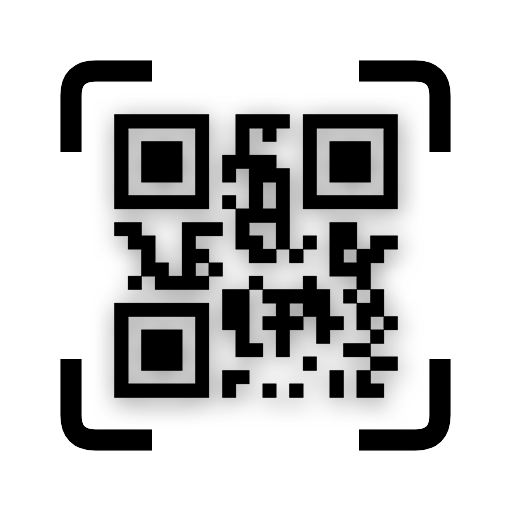QR Code Reader - QR Scanner, Free QR Reader App
Gioca su PC con BlueStacks: la piattaforma di gioco Android, considerata affidabile da oltre 500 milioni di giocatori.
Pagina modificata il: 12 novembre 2020
Play QR & Barcode Scanner - QR Code Reader, QR Scanner on PC
Do you want to find information about different products? Then just download this QR & Barcode Scanner - QR Code Reader, QR Scanner, and scan barcode for detailed data of the product. This QR code scanning app scans all barcodes, and it’s very easy to use. Barcode reader app quickly scans codes and save all coded information on your android mobile. Install this app and turn your mobile into a portable QR scanner & QR Barcode scanner. The free QR code scanner is the best QR code reader in the play store.
QR Code Scanner & Barcode Scanner
Do you want to create your own custom QR code and barcode? Then download this QR barcode generator app because our QR code reader allows you to generate QR code and barcode. With this fast QR code generator app you can create a personalized barcode of different things like websites QR code, text, contact, cellphone, email, SMS, product code, and many more. With this barcode generator & QR barcode scanner app, you can also generate a Wi-Fi QR code using the 'Create QR Code' option.
Features of QR & Barcode Scanner - QR Code Reader, QR Scanner
🔰 QR code reader app has a simple and user attractive user interface
🔰 QR scanner app is free to download and easy to use
🔰 This free Barcode scanner app scan QR code easily
🔰 Auto-detect scanning of any QR code
🔰 Support scan barcodes from gallery
🔰 Scan and share with your friends
🔰 QR code reader app provides price scanner
🔰 Zoom in and zoom out
🔰 Create QR code of WIFI
🔰 Saved scan history
🔰 No internet required for QR scanner
🔰 Different styles of QR codes
🔰 Free Barcode reader app prove flashlight for scans in low visibility
How to use FREE Barcode scanner
1. Open the QR code scanner
2. Point the mobile camera to the barcode or QR code
3. Now QR barcode scanner will auto-detect, scan and decode the code
4. Get perfect results related to the QR Barcode scanner
How to create QR code using QR code reader
1. Open QR barcode Scanner
2. Now tap Create QR
3. Now select the option which you want to create QR code
4. Enter the required data
5. Now just tap to Create button
6. Your own QR code & Barcode is ready
Searching for a free and fast QR code reader and QR barcode scanner that supports all type code formats? Our QR & Barcode Scanner - QR Code Reader, QR Scanner is a perfect app for you. This QR scanner price teller app also creates your own QR code with the help of QR code generator functionality. Download this best QR code reader & QR barcode reader and get all information about your product.
Gioca QR Code Reader - QR Scanner, Free QR Reader App su PC. È facile iniziare.
-
Scarica e installa BlueStacks sul tuo PC
-
Completa l'accesso a Google per accedere al Play Store o eseguilo in un secondo momento
-
Cerca QR Code Reader - QR Scanner, Free QR Reader App nella barra di ricerca nell'angolo in alto a destra
-
Fai clic per installare QR Code Reader - QR Scanner, Free QR Reader App dai risultati della ricerca
-
Completa l'accesso a Google (se hai saltato il passaggio 2) per installare QR Code Reader - QR Scanner, Free QR Reader App
-
Fai clic sull'icona QR Code Reader - QR Scanner, Free QR Reader App nella schermata principale per iniziare a giocare