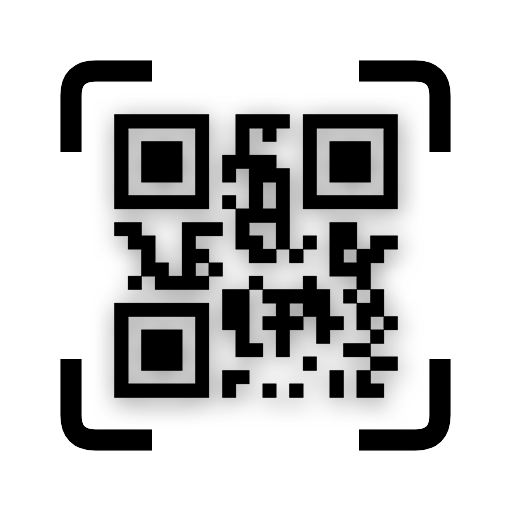QR Code Scanner - QR & Barcode Reader, QR Reader
도구 | DigiZone Technology
5억명 이상의 게이머가 신뢰하는 안드로이드 게임 플랫폼 BlueStacks으로 PC에서 플레이하세요.
Play QR & Barcode Scanner - QR Code Reader, QR Scanner on PC
The QR barcode scanner app is the most powerful tool that helps you to scan QR code easily. QR code reader is the best app to scan barcode & read QR code on product. This QR Scanner app uses your mobile camera to scan and recognize all types of code. This QR reader also provides the functionality of the QR code generator which creates QR code without any cost. Fast QR scanner for android is a free app that lets you read a barcode and scan QR code freely and you can share them with your friends. A free Barcode scanner app can save QR codes in history. Just scan any QR code and check the price and detail of the product with this barcode reader and price teller app. This is the best QR code reader for android that supports all types of barcode & QR code formats such as UPC, ISBN, and many more.
Do you want to find information about different products? Then just download this QR & Barcode Scanner - QR Code Reader, QR Scanner, and scan barcode for detailed data of the product. This QR code scanning app scans all barcodes, and it’s very easy to use. Barcode reader app quickly scans codes and save all coded information on your android mobile. Install this app and turn your mobile into a portable QR scanner & QR Barcode scanner. The free QR code scanner is the best QR code reader in the play store.
QR Code Scanner & Barcode Scanner
Do you want to create your own custom QR code and barcode? Then download this QR barcode generator app because our QR code reader allows you to generate QR code and barcode. With this fast QR code generator app you can create a personalized barcode of different things like websites QR code, text, contact, cellphone, email, SMS, product code, and many more. With this barcode generator & QR barcode scanner app, you can also generate a Wi-Fi QR code using the 'Create QR Code' option.
Features of QR & Barcode Scanner - QR Code Reader, QR Scanner
🔰 QR code reader app has a simple and user attractive user interface
🔰 QR scanner app is free to download and easy to use
🔰 This free Barcode scanner app scan QR code easily
🔰 Auto-detect scanning of any QR code
🔰 Support scan barcodes from gallery
🔰 Scan and share with your friends
🔰 QR code reader app provides price scanner
🔰 Zoom in and zoom out
🔰 Create QR code of WIFI
🔰 Saved scan history
🔰 No internet required for QR scanner
🔰 Different styles of QR codes
🔰 Free Barcode reader app prove flashlight for scans in low visibility
How to use FREE Barcode scanner
1. Open the QR code scanner
2. Point the mobile camera to the barcode or QR code
3. Now QR barcode scanner will auto-detect, scan and decode the code
4. Get perfect results related to the QR Barcode scanner
How to create QR code using QR code reader
1. Open QR barcode Scanner
2. Now tap Create QR
3. Now select the option which you want to create QR code
4. Enter the required data
5. Now just tap to Create button
6. Your own QR code & Barcode is ready
Searching for a free and fast QR code reader and QR barcode scanner that supports all type code formats? Our QR & Barcode Scanner - QR Code Reader, QR Scanner is a perfect app for you. This QR scanner price teller app also creates your own QR code with the help of QR code generator functionality. Download this best QR code reader & QR barcode reader and get all information about your product.
Do you want to find information about different products? Then just download this QR & Barcode Scanner - QR Code Reader, QR Scanner, and scan barcode for detailed data of the product. This QR code scanning app scans all barcodes, and it’s very easy to use. Barcode reader app quickly scans codes and save all coded information on your android mobile. Install this app and turn your mobile into a portable QR scanner & QR Barcode scanner. The free QR code scanner is the best QR code reader in the play store.
QR Code Scanner & Barcode Scanner
Do you want to create your own custom QR code and barcode? Then download this QR barcode generator app because our QR code reader allows you to generate QR code and barcode. With this fast QR code generator app you can create a personalized barcode of different things like websites QR code, text, contact, cellphone, email, SMS, product code, and many more. With this barcode generator & QR barcode scanner app, you can also generate a Wi-Fi QR code using the 'Create QR Code' option.
Features of QR & Barcode Scanner - QR Code Reader, QR Scanner
🔰 QR code reader app has a simple and user attractive user interface
🔰 QR scanner app is free to download and easy to use
🔰 This free Barcode scanner app scan QR code easily
🔰 Auto-detect scanning of any QR code
🔰 Support scan barcodes from gallery
🔰 Scan and share with your friends
🔰 QR code reader app provides price scanner
🔰 Zoom in and zoom out
🔰 Create QR code of WIFI
🔰 Saved scan history
🔰 No internet required for QR scanner
🔰 Different styles of QR codes
🔰 Free Barcode reader app prove flashlight for scans in low visibility
How to use FREE Barcode scanner
1. Open the QR code scanner
2. Point the mobile camera to the barcode or QR code
3. Now QR barcode scanner will auto-detect, scan and decode the code
4. Get perfect results related to the QR Barcode scanner
How to create QR code using QR code reader
1. Open QR barcode Scanner
2. Now tap Create QR
3. Now select the option which you want to create QR code
4. Enter the required data
5. Now just tap to Create button
6. Your own QR code & Barcode is ready
Searching for a free and fast QR code reader and QR barcode scanner that supports all type code formats? Our QR & Barcode Scanner - QR Code Reader, QR Scanner is a perfect app for you. This QR scanner price teller app also creates your own QR code with the help of QR code generator functionality. Download this best QR code reader & QR barcode reader and get all information about your product.
PC에서 QR Code Scanner - QR & Barcode Reader, QR Reader 플레이해보세요.
-
BlueStacks 다운로드하고 설치
-
Google Play 스토어에 로그인 하기(나중에 진행가능)
-
오른쪽 상단 코너에 QR Code Scanner - QR & Barcode Reader, QR Reader 검색
-
검색 결과 중 QR Code Scanner - QR & Barcode Reader, QR Reader 선택하여 설치
-
구글 로그인 진행(만약 2단계를 지나갔을 경우) 후 QR Code Scanner - QR & Barcode Reader, QR Reader 설치
-
메인 홈화면에서 QR Code Scanner - QR & Barcode Reader, QR Reader 선택하여 실행