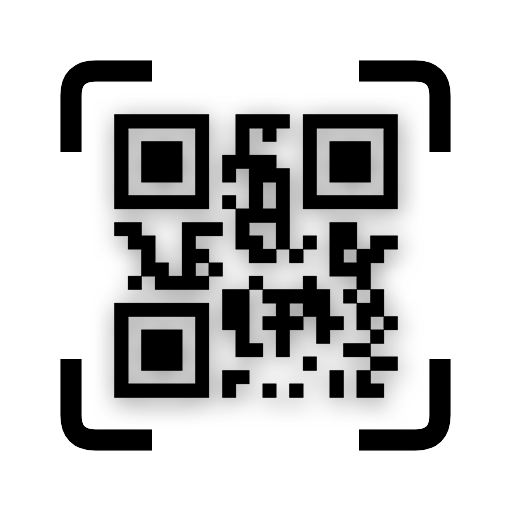QR 碼掃描器 – QR &條碼讀取器, 二維碼閱讀器
工具 | DigiZone Technology
在電腦上使用BlueStacks –受到5億以上的遊戲玩家所信任的Android遊戲平台。
Play QR & Barcode Scanner - QR Code Reader, QR Scanner on PC
The QR barcode scanner app is the most powerful tool that helps you to scan QR code easily. QR code reader is the best app to scan barcode & read QR code on product. This QR Scanner app uses your mobile camera to scan and recognize all types of code. This QR reader also provides the functionality of the QR code generator which creates QR code without any cost. Fast QR scanner for android is a free app that lets you read a barcode and scan QR code freely and you can share them with your friends. A free Barcode scanner app can save QR codes in history. Just scan any QR code and check the price and detail of the product with this barcode reader and price teller app. This is the best QR code reader for android that supports all types of barcode & QR code formats such as UPC, ISBN, and many more.
Do you want to find information about different products? Then just download this QR & Barcode Scanner - QR Code Reader, QR Scanner, and scan barcode for detailed data of the product. This QR code scanning app scans all barcodes, and it’s very easy to use. Barcode reader app quickly scans codes and save all coded information on your android mobile. Install this app and turn your mobile into a portable QR scanner & QR Barcode scanner. The free QR code scanner is the best QR code reader in the play store.
QR Code Scanner & Barcode Scanner
Do you want to create your own custom QR code and barcode? Then download this QR barcode generator app because our QR code reader allows you to generate QR code and barcode. With this fast QR code generator app you can create a personalized barcode of different things like websites QR code, text, contact, cellphone, email, SMS, product code, and many more. With this barcode generator & QR barcode scanner app, you can also generate a Wi-Fi QR code using the 'Create QR Code' option.
Features of QR & Barcode Scanner - QR Code Reader, QR Scanner
🔰 QR code reader app has a simple and user attractive user interface
🔰 QR scanner app is free to download and easy to use
🔰 This free Barcode scanner app scan QR code easily
🔰 Auto-detect scanning of any QR code
🔰 Support scan barcodes from gallery
🔰 Scan and share with your friends
🔰 QR code reader app provides price scanner
🔰 Zoom in and zoom out
🔰 Create QR code of WIFI
🔰 Saved scan history
🔰 No internet required for QR scanner
🔰 Different styles of QR codes
🔰 Free Barcode reader app prove flashlight for scans in low visibility
How to use FREE Barcode scanner
1. Open the QR code scanner
2. Point the mobile camera to the barcode or QR code
3. Now QR barcode scanner will auto-detect, scan and decode the code
4. Get perfect results related to the QR Barcode scanner
How to create QR code using QR code reader
1. Open QR barcode Scanner
2. Now tap Create QR
3. Now select the option which you want to create QR code
4. Enter the required data
5. Now just tap to Create button
6. Your own QR code & Barcode is ready
Searching for a free and fast QR code reader and QR barcode scanner that supports all type code formats? Our QR & Barcode Scanner - QR Code Reader, QR Scanner is a perfect app for you. This QR scanner price teller app also creates your own QR code with the help of QR code generator functionality. Download this best QR code reader & QR barcode reader and get all information about your product.
Do you want to find information about different products? Then just download this QR & Barcode Scanner - QR Code Reader, QR Scanner, and scan barcode for detailed data of the product. This QR code scanning app scans all barcodes, and it’s very easy to use. Barcode reader app quickly scans codes and save all coded information on your android mobile. Install this app and turn your mobile into a portable QR scanner & QR Barcode scanner. The free QR code scanner is the best QR code reader in the play store.
QR Code Scanner & Barcode Scanner
Do you want to create your own custom QR code and barcode? Then download this QR barcode generator app because our QR code reader allows you to generate QR code and barcode. With this fast QR code generator app you can create a personalized barcode of different things like websites QR code, text, contact, cellphone, email, SMS, product code, and many more. With this barcode generator & QR barcode scanner app, you can also generate a Wi-Fi QR code using the 'Create QR Code' option.
Features of QR & Barcode Scanner - QR Code Reader, QR Scanner
🔰 QR code reader app has a simple and user attractive user interface
🔰 QR scanner app is free to download and easy to use
🔰 This free Barcode scanner app scan QR code easily
🔰 Auto-detect scanning of any QR code
🔰 Support scan barcodes from gallery
🔰 Scan and share with your friends
🔰 QR code reader app provides price scanner
🔰 Zoom in and zoom out
🔰 Create QR code of WIFI
🔰 Saved scan history
🔰 No internet required for QR scanner
🔰 Different styles of QR codes
🔰 Free Barcode reader app prove flashlight for scans in low visibility
How to use FREE Barcode scanner
1. Open the QR code scanner
2. Point the mobile camera to the barcode or QR code
3. Now QR barcode scanner will auto-detect, scan and decode the code
4. Get perfect results related to the QR Barcode scanner
How to create QR code using QR code reader
1. Open QR barcode Scanner
2. Now tap Create QR
3. Now select the option which you want to create QR code
4. Enter the required data
5. Now just tap to Create button
6. Your own QR code & Barcode is ready
Searching for a free and fast QR code reader and QR barcode scanner that supports all type code formats? Our QR & Barcode Scanner - QR Code Reader, QR Scanner is a perfect app for you. This QR scanner price teller app also creates your own QR code with the help of QR code generator functionality. Download this best QR code reader & QR barcode reader and get all information about your product.
在電腦上遊玩QR 碼掃描器 – QR &條碼讀取器, 二維碼閱讀器 . 輕易上手.
-
在您的電腦上下載並安裝BlueStacks
-
完成Google登入後即可訪問Play商店,或等你需要訪問Play商店十再登入
-
在右上角的搜索欄中尋找 QR 碼掃描器 – QR &條碼讀取器, 二維碼閱讀器
-
點擊以從搜索結果中安裝 QR 碼掃描器 – QR &條碼讀取器, 二維碼閱讀器
-
完成Google登入(如果您跳過了步驟2),以安裝 QR 碼掃描器 – QR &條碼讀取器, 二維碼閱讀器
-
在首頁畫面中點擊 QR 碼掃描器 – QR &條碼讀取器, 二維碼閱讀器 圖標來啟動遊戲