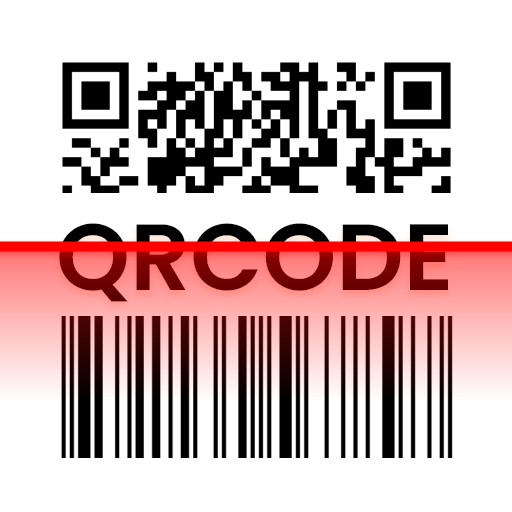QR Code Reader - Barcode Scanner, QR Scanner Free
Play on PC with BlueStacks – the Android Gaming Platform, trusted by 500M+ gamers.
Page Modified on: July 4, 2020
Play QR Code Reader - Barcode Scanner, QR Scanner Free on PC
QR code Scanner for android is also your business card, for your website and also for your all information as well. Create all codes in a few easy and simple steps you can create your QR code which can be shared to anyone as well. Immediately recognizes every kind of barcode you scan to share the information on your website.
The Free QR code works on all the android devices and it is recommended for you to download the QR code scanner to scan the barcode anywhere around the world.
How to Use:
The QR code Reader app is easy to use. Open the application -> Scan -> point the camera to QR code or barcode reader that you want to scan. QR code Scanner will automatically recognize any QR code and also fetch that information on the internet by using code.
Key Features of QR Code Reader- Barcode Scanner, QR Scanner Free:
✔️ QR code allows you to encode and create code for email and wifi.
✔️ Barcode Scanner allows you to create code for the clipboard.
✔️ QR Scanner allows you to Generate QR code for a web link and Url.
✔️ Using QR code Scanner free to create and generate code for social platforms (Facebook, WhatsApp, Instagram, Viber, Youtube, Twitter & scan QR code.
✔️ By using QR code creator for the SMS you want to send to your friends, relatives, or business community with the scan barcode app.
✔️ Using the QR Scanner App generates Code for the location where you will go, save and share it with everyone with a scan barcode free app.
✔️ Using QR code generator and creating code for Text, Contacts, SMS & Tel.
✔️ QR Reader feature allows you to view the detailed product information by scanning the code on the product using a Barcode reader product checker.
✔️QR Scanner allows you to create code for products.
✔️ Using Free QR Code Reader generates code for your events using a free QR scanner.
✔️ By using QR Scanner App generate and Create code for Spotify just write artist & song name.
✔️ Also, you can create code for PayPal by using the barcode reader.
✔️ Saves and shares code you created with a free QR code scanner.
✔️ Save QR history also delete the history.
✔️ Use different filters and styles that make your codes unique from others by using QR code reader and scanner free.
✔️Search your QR scan & create history.
✔️Flashlight supported.
✔️ Auto-zoom.
✔️ Create Code for business Cards using a QR scanner barcode reader.
✔️Safe & easy-to-use Barcode Reader app.
⚠ Note
QR Code Reader - Barcode Scanner, QR Scanner Free is deliberate with the permission of the camera, storage, and other permissions if you want to use Barcode Reader: SMS, contact, location. The code that you scan & create is safe and fully compatible with your devices.
Suggested for you to give feedback to us about QR Code Reader - Barcode Scanner, QR Scanner Free to develop a good next version!
You might like it. Download now.!
Play QR Code Reader - Barcode Scanner, QR Scanner Free on PC. It’s easy to get started.
-
Download and install BlueStacks on your PC
-
Complete Google sign-in to access the Play Store, or do it later
-
Look for QR Code Reader - Barcode Scanner, QR Scanner Free in the search bar at the top right corner
-
Click to install QR Code Reader - Barcode Scanner, QR Scanner Free from the search results
-
Complete Google sign-in (if you skipped step 2) to install QR Code Reader - Barcode Scanner, QR Scanner Free
-
Click the QR Code Reader - Barcode Scanner, QR Scanner Free icon on the home screen to start playing