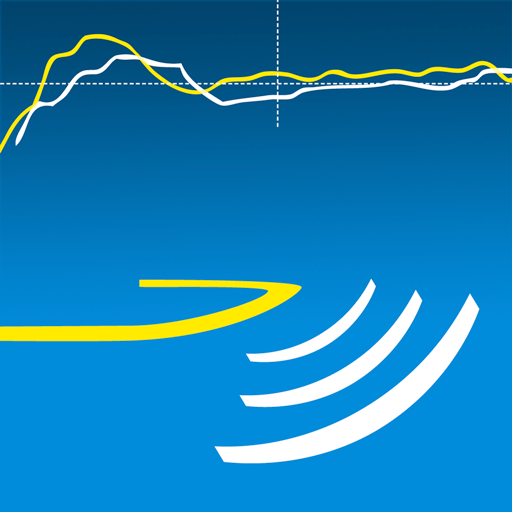このページには広告が含まれます

Qstarz QRacing
Sports | Qstarz International Co., Ltd.
BlueStacksを使ってPCでプレイ - 5憶以上のユーザーが愛用している高機能Androidゲーミングプラットフォーム
Play Qstarz QRacing on PC
The Qstarz QRacing app is a Lap timing analysis application for connecting with Qstarz 10Hz BLE GPS Racing Recorder. Support video recording and overlaying with logged data.
Please note: Only Qstarz GT device owners will be able to use this app.
The main features are as below:
- Apply for Drag Race and Circuit Race
- Lap timing and plot chart analysis
- Video recording and data overlaying
- Lap, Sector, and Split time delta comparison
- Enhanced racing data analysis
- Auto detect global track map
- Save timing records in list and playback
- Session data export to CSV format
- Racer Profile management
Languages: English, Japanese, German, and Traditional Chinese.
Requirements:
- Require Android 6.0 or later (Suggest version is 8.0 or later with 4GB RAM models)
- For use with Qstarz BL-1000GT / BL-818GT products
Please note: Only Qstarz GT device owners will be able to use this app.
The main features are as below:
- Apply for Drag Race and Circuit Race
- Lap timing and plot chart analysis
- Video recording and data overlaying
- Lap, Sector, and Split time delta comparison
- Enhanced racing data analysis
- Auto detect global track map
- Save timing records in list and playback
- Session data export to CSV format
- Racer Profile management
Languages: English, Japanese, German, and Traditional Chinese.
Requirements:
- Require Android 6.0 or later (Suggest version is 8.0 or later with 4GB RAM models)
- For use with Qstarz BL-1000GT / BL-818GT products
Qstarz QRacingをPCでプレイ
-
BlueStacksをダウンロードしてPCにインストールします。
-
GoogleにサインインしてGoogle Play ストアにアクセスします。(こちらの操作は後で行っても問題ありません)
-
右上の検索バーにQstarz QRacingを入力して検索します。
-
クリックして検索結果からQstarz QRacingをインストールします。
-
Googleサインインを完了してQstarz QRacingをインストールします。※手順2を飛ばしていた場合
-
ホーム画面にてQstarz QRacingのアイコンをクリックしてアプリを起動します。