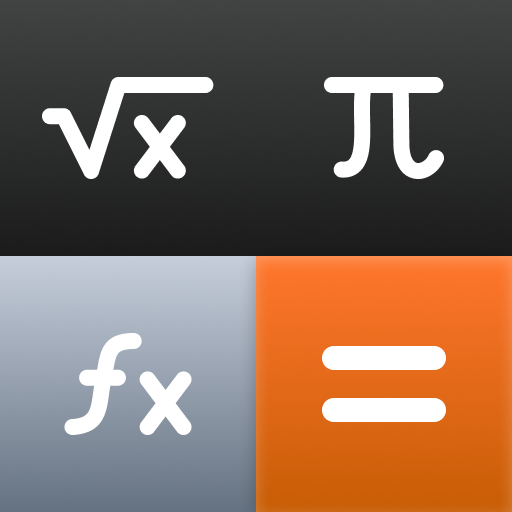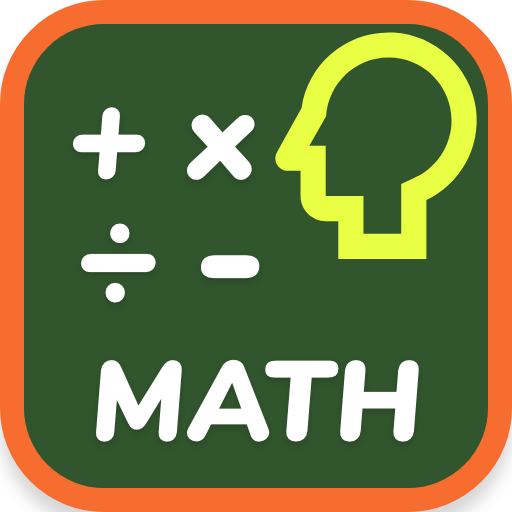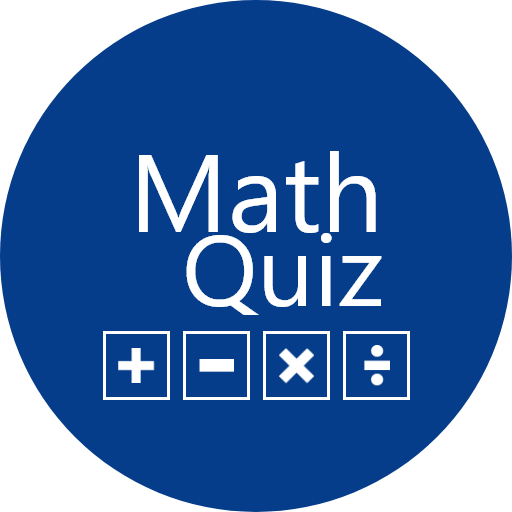
Math Quiz - Math games
Jouez sur PC avec BlueStacks - la plate-forme de jeu Android, approuvée par + 500M de joueurs.
Page Modifiée le: 21 octobre 2020
Play Math Quiz - Math games on PC
When you learn these mathematical tricks, you'll be able to show off your skills to friends and prove to them that you have a talent for mathematics. New skills you can use in the store, at school, at college, at work - wherever thanks to quick calculation skills can save a lot of precious time.
Math Quiz Game Type :
1. Addition
2. Subtraction
3. Add-Sub
4. Division
5. Multiplication
6. Division with Add and Sub
7. Multiplication with Add and Sub
8. Mix
9. Equality
10. True-False
11. Memory
All Game Type have first 39 levels and after clear 39 levels you will get more levels for play.
Every Game Type Level have 15 questions :
- No time limit for any questions
Rating stars:
- score >4999 to 4000 - ★☆☆
- score > 5999 to 5000 - ★★☆
- score > 6000 - ★★★
This free version of Math Tricks contains third party advertisements.
Jouez à Math Quiz - Math games sur PC. C'est facile de commencer.
-
Téléchargez et installez BlueStacks sur votre PC
-
Connectez-vous à Google pour accéder au Play Store ou faites-le plus tard
-
Recherchez Math Quiz - Math games dans la barre de recherche dans le coin supérieur droit
-
Cliquez pour installer Math Quiz - Math games à partir des résultats de la recherche
-
Connectez-vous à Google (si vous avez ignoré l'étape 2) pour installer Math Quiz - Math games
-
Cliquez sur l'icône Math Quiz - Math games sur l'écran d'accueil pour commencer à jouer