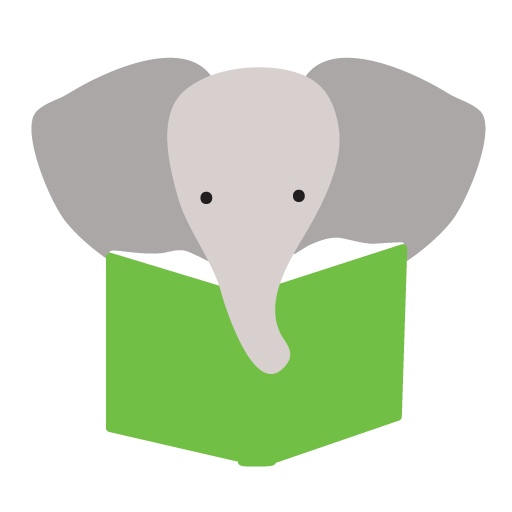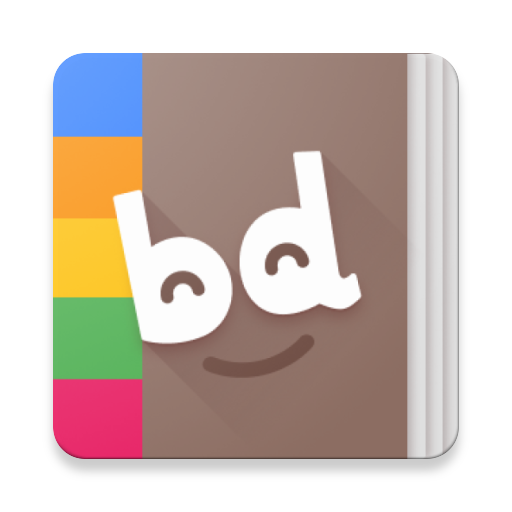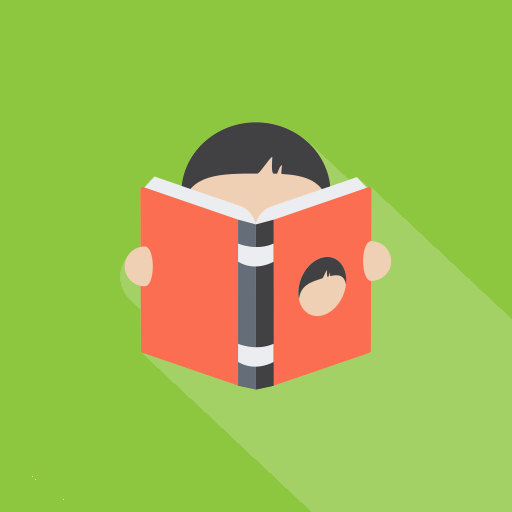
Read With Me Kids - Make Personalized Books
Play on PC with BlueStacks – the Android Gaming Platform, trusted by 500M+ gamers.
Page Modified on: September 19, 2019
Play Read With Me Kids - Make Personalized Books on PC
Kids love stories about themselves and their stuff!
Printed Books!
• Have your stories professionally printed, bound, and shipped to you
• 7"x9" Softcover or Hardcover
• 40pgs - include up to two stories in one book
• High quality, great value, priceless joy
• New PDF option to print yourself
Share your books for Free!
• Upload to the web with one touch
• Share a link via email or social media with a touch
Story Templates!
• Fun, positive, personalized stories in minutes
• Just take a few pictures and answer a few questions
• Add or remove pages, edit words and pictures
• (You can also start a book from scratch)
Why Personalized Books?
• Share your feelings and personal experiences
• Fun, educational, quality time!
• Reluctant readers get excited to read their own stories
• Prepare for new experiences and teach good behaviors: going to the Doctor or Dentist, the first day of school, making friends, sharing toys, a new baby coming, etc.
• Share Family History: how Mom and Dad met, what life was like when you were young, Grandparent’s stories
• Memorialize a birthday, vacation, or special event
Help your child develop a love of reading!
• Children love stories about themselves.
• Children that like reading become better readers.
• Make, read, share and print personalized books for your child!
Practice Reading Words!
• Touch a word to highlight it for a child to read
Easy to edit!
• Create a new book from scratch
• Modify and add to Story Templates
• Use new or saved pictures
• 250+ stickers to add to your pictures
• Move pictures and text by touch
• Resize by touch
• Have multiple pictures with borders on a page
• Set a picture as the background of a page
• Choose the text and background color
• Add as many pages as you want
Example Books created with Story Templates
Under McKaylie's Blanket
http://bks.readwithmekids.com/samples/underBlanket5/cover.html
Bedtime For Randy
http://bks.readwithmekids.com/samples/bedtime4/cover.html
Play Read With Me Kids - Make Personalized Books on PC. It’s easy to get started.
-
Download and install BlueStacks on your PC
-
Complete Google sign-in to access the Play Store, or do it later
-
Look for Read With Me Kids - Make Personalized Books in the search bar at the top right corner
-
Click to install Read With Me Kids - Make Personalized Books from the search results
-
Complete Google sign-in (if you skipped step 2) to install Read With Me Kids - Make Personalized Books
-
Click the Read With Me Kids - Make Personalized Books icon on the home screen to start playing