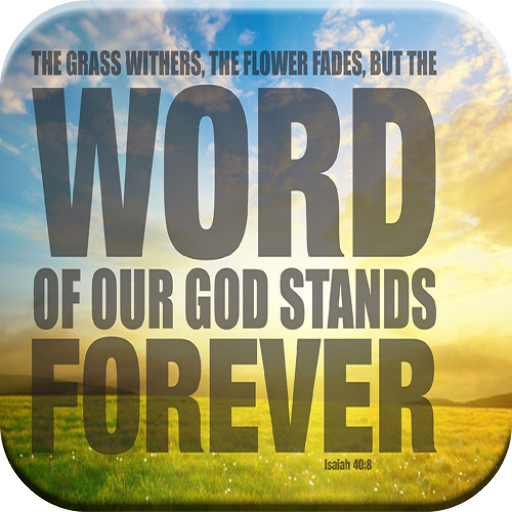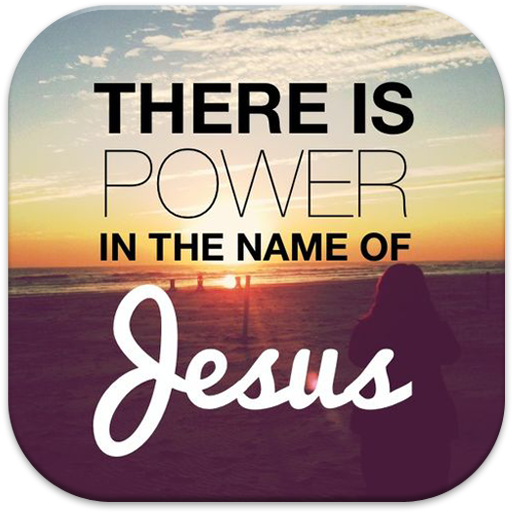Motivational Bible Quotes
Spiele auf dem PC mit BlueStacks - der Android-Gaming-Plattform, der über 500 Millionen Spieler vertrauen.
Seite geändert am: 24. August 2019
Play Motivational Bible Quotes on PC
Right now, it is a very simple App. You can just swipe the Bible Quotes, and Shuffle them if you want to change the default order of the Bible Quotes. And, You can share the Bible Quotes to other Apps (e.g Twitter).
And you can use the Night Mode (Dark Mode) option to avoid eye strain and save Battery of your mobile Device.
This App will work Offline. That means you can use it without having Internet Connection. So, your bandwidth is not going to be used much other than for showing Ads when you have an Internet connection. And, you need to have the Internet connection for opening the external links provided in the Menu.
As of now, it is having a few Bible Quotes only. More Bible Verses will be added in future releases, and Bible Verses will be delivered through notification also.
Spiele Motivational Bible Quotes auf dem PC. Der Einstieg ist einfach.
-
Lade BlueStacks herunter und installiere es auf deinem PC
-
Schließe die Google-Anmeldung ab, um auf den Play Store zuzugreifen, oder mache es später
-
Suche in der Suchleiste oben rechts nach Motivational Bible Quotes
-
Klicke hier, um Motivational Bible Quotes aus den Suchergebnissen zu installieren
-
Schließe die Google-Anmeldung ab (wenn du Schritt 2 übersprungen hast), um Motivational Bible Quotes zu installieren.
-
Klicke auf dem Startbildschirm auf das Motivational Bible Quotes Symbol, um mit dem Spielen zu beginnen