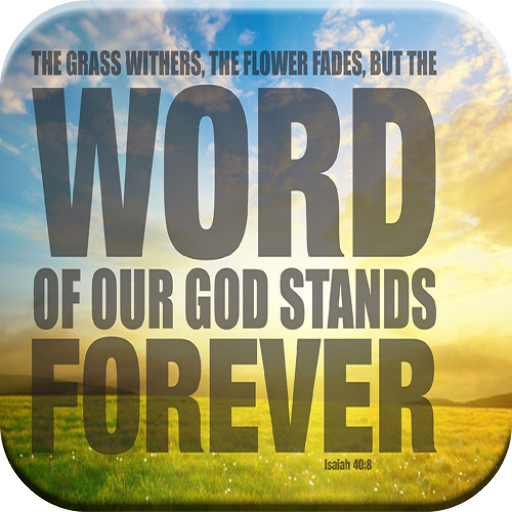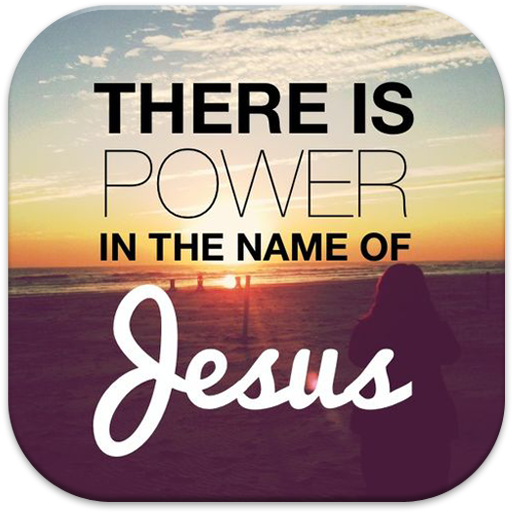Motivational Bible Quotes
Jouez sur PC avec BlueStacks - la plate-forme de jeu Android, approuvée par + 500M de joueurs.
Page Modifiée le: 24 août 2019
Play Motivational Bible Quotes on PC
Right now, it is a very simple App. You can just swipe the Bible Quotes, and Shuffle them if you want to change the default order of the Bible Quotes. And, You can share the Bible Quotes to other Apps (e.g Twitter).
And you can use the Night Mode (Dark Mode) option to avoid eye strain and save Battery of your mobile Device.
This App will work Offline. That means you can use it without having Internet Connection. So, your bandwidth is not going to be used much other than for showing Ads when you have an Internet connection. And, you need to have the Internet connection for opening the external links provided in the Menu.
As of now, it is having a few Bible Quotes only. More Bible Verses will be added in future releases, and Bible Verses will be delivered through notification also.
Jouez à Motivational Bible Quotes sur PC. C'est facile de commencer.
-
Téléchargez et installez BlueStacks sur votre PC
-
Connectez-vous à Google pour accéder au Play Store ou faites-le plus tard
-
Recherchez Motivational Bible Quotes dans la barre de recherche dans le coin supérieur droit
-
Cliquez pour installer Motivational Bible Quotes à partir des résultats de la recherche
-
Connectez-vous à Google (si vous avez ignoré l'étape 2) pour installer Motivational Bible Quotes
-
Cliquez sur l'icône Motivational Bible Quotes sur l'écran d'accueil pour commencer à jouer