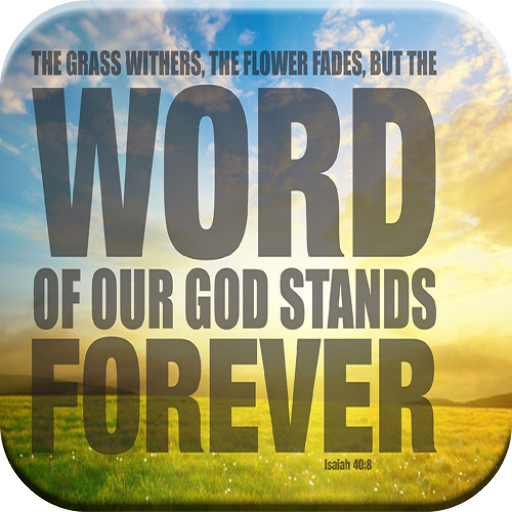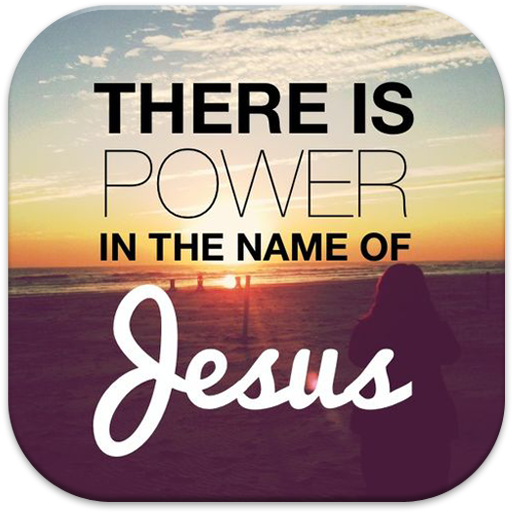Motivational Bible Quotes
Gioca su PC con BlueStacks: la piattaforma di gioco Android, considerata affidabile da oltre 500 milioni di giocatori.
Pagina modificata il: 24 agosto 2019
Play Motivational Bible Quotes on PC
Right now, it is a very simple App. You can just swipe the Bible Quotes, and Shuffle them if you want to change the default order of the Bible Quotes. And, You can share the Bible Quotes to other Apps (e.g Twitter).
And you can use the Night Mode (Dark Mode) option to avoid eye strain and save Battery of your mobile Device.
This App will work Offline. That means you can use it without having Internet Connection. So, your bandwidth is not going to be used much other than for showing Ads when you have an Internet connection. And, you need to have the Internet connection for opening the external links provided in the Menu.
As of now, it is having a few Bible Quotes only. More Bible Verses will be added in future releases, and Bible Verses will be delivered through notification also.
Gioca Motivational Bible Quotes su PC. È facile iniziare.
-
Scarica e installa BlueStacks sul tuo PC
-
Completa l'accesso a Google per accedere al Play Store o eseguilo in un secondo momento
-
Cerca Motivational Bible Quotes nella barra di ricerca nell'angolo in alto a destra
-
Fai clic per installare Motivational Bible Quotes dai risultati della ricerca
-
Completa l'accesso a Google (se hai saltato il passaggio 2) per installare Motivational Bible Quotes
-
Fai clic sull'icona Motivational Bible Quotes nella schermata principale per iniziare a giocare