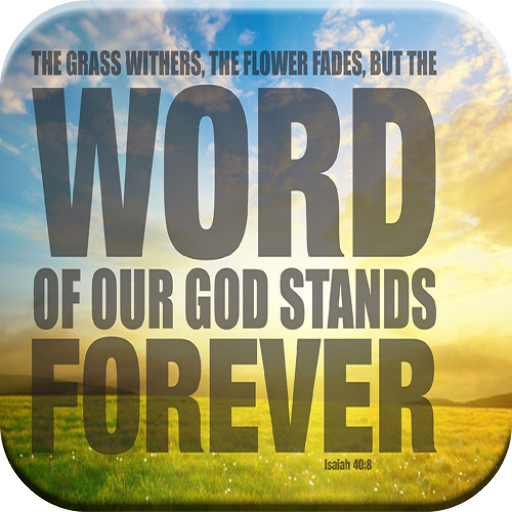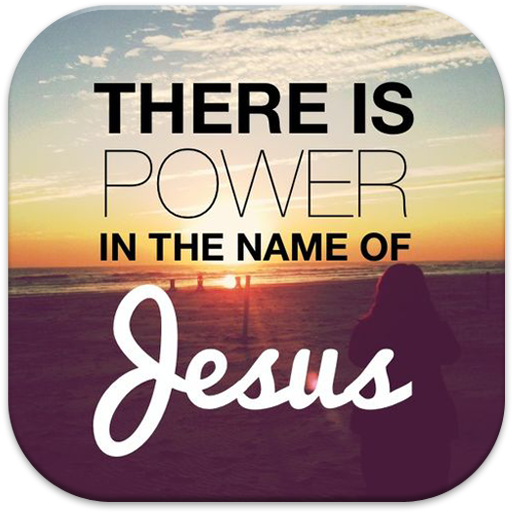Motivational Bible Quotes
Jogue no PC com BlueStacks - A Plataforma de Jogos Android, confiada por mais de 500 milhões de jogadores.
Página modificada em: 24 de agosto de 2019
Play Motivational Bible Quotes on PC
Right now, it is a very simple App. You can just swipe the Bible Quotes, and Shuffle them if you want to change the default order of the Bible Quotes. And, You can share the Bible Quotes to other Apps (e.g Twitter).
And you can use the Night Mode (Dark Mode) option to avoid eye strain and save Battery of your mobile Device.
This App will work Offline. That means you can use it without having Internet Connection. So, your bandwidth is not going to be used much other than for showing Ads when you have an Internet connection. And, you need to have the Internet connection for opening the external links provided in the Menu.
As of now, it is having a few Bible Quotes only. More Bible Verses will be added in future releases, and Bible Verses will be delivered through notification also.
Jogue Motivational Bible Quotes no PC. É fácil começar.
-
Baixe e instale o BlueStacks no seu PC
-
Conclua o login do Google para acessar a Play Store ou faça isso mais tarde
-
Procure por Motivational Bible Quotes na barra de pesquisa no canto superior direito
-
Clique para instalar Motivational Bible Quotes a partir dos resultados da pesquisa
-
Conclua o login do Google (caso você pulou a etapa 2) para instalar o Motivational Bible Quotes
-
Clique no ícone do Motivational Bible Quotes na tela inicial para começar a jogar