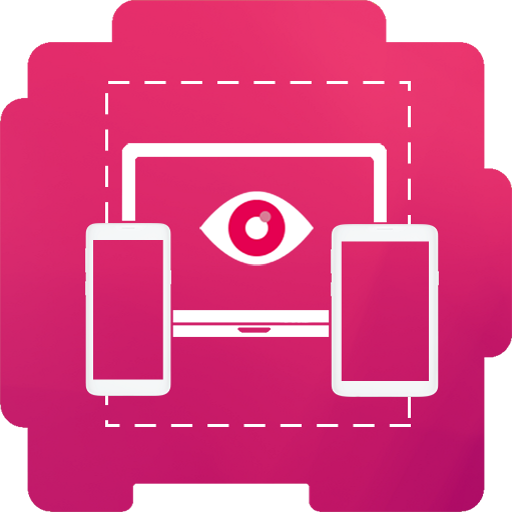삼성 스마트 TV 리모컨
도구 | Quanticapps Ltd
5억명 이상의 게이머가 신뢰하는 안드로이드 게임 플랫폼 BlueStacks으로 PC에서 플레이하세요.
Play Smart Remote Control for Samsung TVs on PC
Control your smart Samsung TV right from your phone and say goodbye to
your old clunky remote.
Smart Remote Control for Samsung TVs is the best remote control for your smart television set,
giving you full control over your Samsung smart TV, including all of the
features of your old physical remote control + some more smart ones
* Turn your Smart TV ON and OFF (Supported models only)
* Change TV channels up and down, or enter a channel number to jump right
to it
* Increase or decrease the volume of your TV
* Mute the sound of your TV with a single tap (silent mode)
* Change the input source (HDMI, PC, AV… etc.)
* Add multiple Smart Tvs to the app and control them from one place.
* Navigate Smart TV features
* Add the widget to your home screen
* Use the trackpad while browsing the web
* Quick access to built-in smart apps like Netflix
Stop looking under your couch pillows for your lost remote and forget about
having to put new batteries in it once you find it. Smart Remote Control for Samsung TVs gives is more convenient and much smarter!
FYI - We use this remote control ourselves and are always working hard to
add more features all the time. We’d love to hear how you use your remote
so please leave us a review and a rating.
Disclaimer:
This app is not an official Samsung application. We are not affiliated with Samsung Electronics in any way.
your old clunky remote.
Smart Remote Control for Samsung TVs is the best remote control for your smart television set,
giving you full control over your Samsung smart TV, including all of the
features of your old physical remote control + some more smart ones
* Turn your Smart TV ON and OFF (Supported models only)
* Change TV channels up and down, or enter a channel number to jump right
to it
* Increase or decrease the volume of your TV
* Mute the sound of your TV with a single tap (silent mode)
* Change the input source (HDMI, PC, AV… etc.)
* Add multiple Smart Tvs to the app and control them from one place.
* Navigate Smart TV features
* Add the widget to your home screen
* Use the trackpad while browsing the web
* Quick access to built-in smart apps like Netflix
Stop looking under your couch pillows for your lost remote and forget about
having to put new batteries in it once you find it. Smart Remote Control for Samsung TVs gives is more convenient and much smarter!
FYI - We use this remote control ourselves and are always working hard to
add more features all the time. We’d love to hear how you use your remote
so please leave us a review and a rating.
Disclaimer:
This app is not an official Samsung application. We are not affiliated with Samsung Electronics in any way.
PC에서 삼성 스마트 TV 리모컨 플레이해보세요.
-
BlueStacks 다운로드하고 설치
-
Google Play 스토어에 로그인 하기(나중에 진행가능)
-
오른쪽 상단 코너에 삼성 스마트 TV 리모컨 검색
-
검색 결과 중 삼성 스마트 TV 리모컨 선택하여 설치
-
구글 로그인 진행(만약 2단계를 지나갔을 경우) 후 삼성 스마트 TV 리모컨 설치
-
메인 홈화면에서 삼성 스마트 TV 리모컨 선택하여 실행