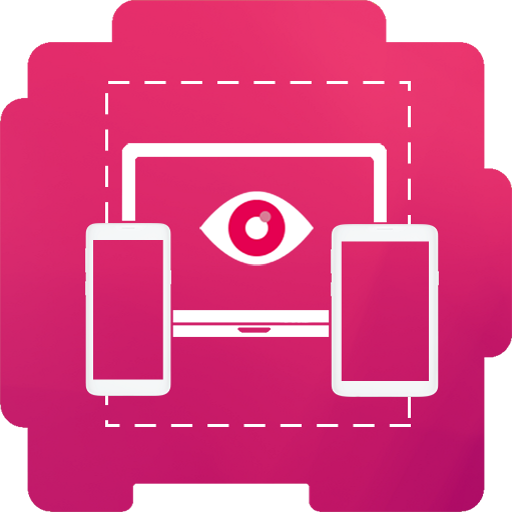Smart Remote Control for Samsung TVs
เล่นบน PC ผ่าน BlueStacks - Android Gaming Platform ที่ได้รับความไว้วางใจจากเกมเมอร์ 500 ล้านคนทั่วโลก
Page Modified on: 20 กุมภาพันธ์ 2563
Play Smart Remote Control for Samsung TVs on PC
your old clunky remote.
Smart Remote Control for Samsung TVs is the best remote control for your smart television set,
giving you full control over your Samsung smart TV, including all of the
features of your old physical remote control + some more smart ones
* Turn your Smart TV ON and OFF (Supported models only)
* Change TV channels up and down, or enter a channel number to jump right
to it
* Increase or decrease the volume of your TV
* Mute the sound of your TV with a single tap (silent mode)
* Change the input source (HDMI, PC, AV… etc.)
* Add multiple Smart Tvs to the app and control them from one place.
* Navigate Smart TV features
* Add the widget to your home screen
* Use the trackpad while browsing the web
* Quick access to built-in smart apps like Netflix
Stop looking under your couch pillows for your lost remote and forget about
having to put new batteries in it once you find it. Smart Remote Control for Samsung TVs gives is more convenient and much smarter!
FYI - We use this remote control ourselves and are always working hard to
add more features all the time. We’d love to hear how you use your remote
so please leave us a review and a rating.
Disclaimer:
This app is not an official Samsung application. We are not affiliated with Samsung Electronics in any way.
เล่น Smart Remote Control for Samsung TVs บน PC ได้ง่ายกว่า
-
ดาวน์โหลดและติดตั้ง BlueStacks บน PC ของคุณ
-
ลงชื่อเข้าใช้แอคเคาท์ Google เพื่อเข้าสู่ Play Store หรือทำในภายหลัง
-
ค้นหา Smart Remote Control for Samsung TVs ในช่องค้นหาด้านขวาบนของโปรแกรม
-
คลิกเพื่อติดตั้ง Smart Remote Control for Samsung TVs จากผลการค้นหา
-
ลงชื่อเข้าใช้บัญชี Google Account (หากยังไม่ได้ทำในขั้นที่ 2) เพื่อติดตั้ง Smart Remote Control for Samsung TVs
-
คลิกที่ไอคอน Smart Remote Control for Samsung TVs ในหน้าจอเพื่อเริ่มเล่น