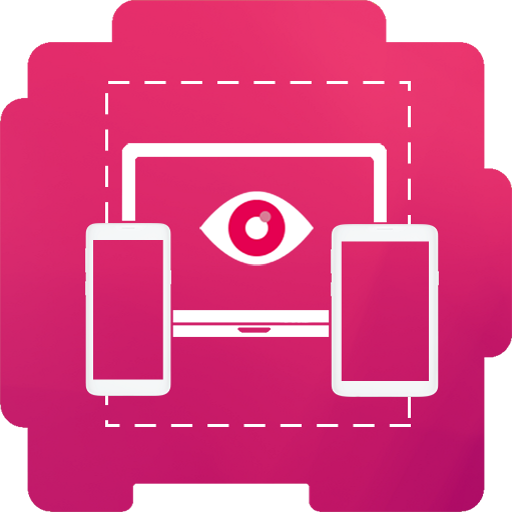三星智能电视遥控器
工具 | Quanticapps Ltd
在電腦上使用BlueStacks –受到5億以上的遊戲玩家所信任的Android遊戲平台。
Play Smart Remote Control for Samsung TVs on PC
Control your smart Samsung TV right from your phone and say goodbye to
your old clunky remote.
Smart Remote Control for Samsung TVs is the best remote control for your smart television set,
giving you full control over your Samsung smart TV, including all of the
features of your old physical remote control + some more smart ones
* Turn your Smart TV ON and OFF (Supported models only)
* Change TV channels up and down, or enter a channel number to jump right
to it
* Increase or decrease the volume of your TV
* Mute the sound of your TV with a single tap (silent mode)
* Change the input source (HDMI, PC, AV… etc.)
* Add multiple Smart Tvs to the app and control them from one place.
* Navigate Smart TV features
* Add the widget to your home screen
* Use the trackpad while browsing the web
* Quick access to built-in smart apps like Netflix
Stop looking under your couch pillows for your lost remote and forget about
having to put new batteries in it once you find it. Smart Remote Control for Samsung TVs gives is more convenient and much smarter!
FYI - We use this remote control ourselves and are always working hard to
add more features all the time. We’d love to hear how you use your remote
so please leave us a review and a rating.
Disclaimer:
This app is not an official Samsung application. We are not affiliated with Samsung Electronics in any way.
your old clunky remote.
Smart Remote Control for Samsung TVs is the best remote control for your smart television set,
giving you full control over your Samsung smart TV, including all of the
features of your old physical remote control + some more smart ones
* Turn your Smart TV ON and OFF (Supported models only)
* Change TV channels up and down, or enter a channel number to jump right
to it
* Increase or decrease the volume of your TV
* Mute the sound of your TV with a single tap (silent mode)
* Change the input source (HDMI, PC, AV… etc.)
* Add multiple Smart Tvs to the app and control them from one place.
* Navigate Smart TV features
* Add the widget to your home screen
* Use the trackpad while browsing the web
* Quick access to built-in smart apps like Netflix
Stop looking under your couch pillows for your lost remote and forget about
having to put new batteries in it once you find it. Smart Remote Control for Samsung TVs gives is more convenient and much smarter!
FYI - We use this remote control ourselves and are always working hard to
add more features all the time. We’d love to hear how you use your remote
so please leave us a review and a rating.
Disclaimer:
This app is not an official Samsung application. We are not affiliated with Samsung Electronics in any way.
在電腦上遊玩三星智能电视遥控器 . 輕易上手.
-
在您的電腦上下載並安裝BlueStacks
-
完成Google登入後即可訪問Play商店,或等你需要訪問Play商店十再登入
-
在右上角的搜索欄中尋找 三星智能电视遥控器
-
點擊以從搜索結果中安裝 三星智能电视遥控器
-
完成Google登入(如果您跳過了步驟2),以安裝 三星智能电视遥控器
-
在首頁畫面中點擊 三星智能电视遥控器 圖標來啟動遊戲