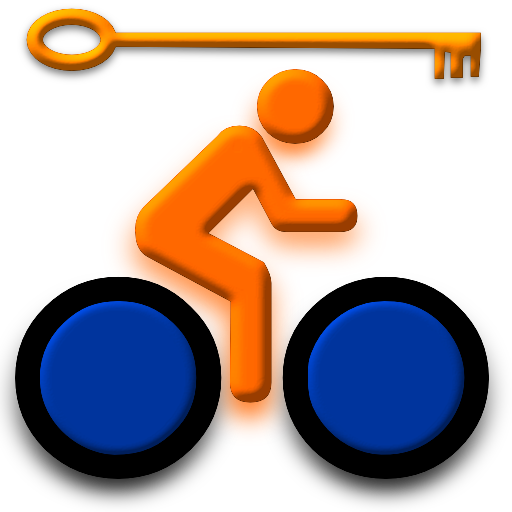Garmin ANT+ Watch Uploader PRO
Jogue no PC com BlueStacks - A Plataforma de Jogos Android, confiada por mais de 500 milhões de jogadores.
Página modificada em: 22 de dezembro de 2019
Play Garmin ANT+ Watch Uploader PRO on PC
Supported devices:
- Garmin Forerunner 60
- Garmin Forerunner 70
- Garmin Forerunner 310xt
- Garmin Forerunner 910xt
- Garmin Forerunner 610
- Garmin Swim
Automatically upload all your new activities from your ANT+ device to the most common services:
- Garmin Connect
- Strava
- Google Drive
- SportTracks
The first time you use the app you will need to configure the services you use and download all the activities stored in your ANT+ device. The download may take a long while depending on how many activities keeps your device.
Then you just have to enter the app and it will start the upload process immediately.
Additional features include:
* Direct upload to Strava.
* No need to turn off WiFi, Bluetooth… it just works.
* Automatic upload retry in case of error.
* Garmin Forerunner 910xt:
- Training Effect measure display.
- Battery level from your last activity.
- Battery duration estimation.
Jogue Garmin ANT+ Watch Uploader PRO no PC. É fácil começar.
-
Baixe e instale o BlueStacks no seu PC
-
Conclua o login do Google para acessar a Play Store ou faça isso mais tarde
-
Procure por Garmin ANT+ Watch Uploader PRO na barra de pesquisa no canto superior direito
-
Clique para instalar Garmin ANT+ Watch Uploader PRO a partir dos resultados da pesquisa
-
Conclua o login do Google (caso você pulou a etapa 2) para instalar o Garmin ANT+ Watch Uploader PRO
-
Clique no ícone do Garmin ANT+ Watch Uploader PRO na tela inicial para começar a jogar