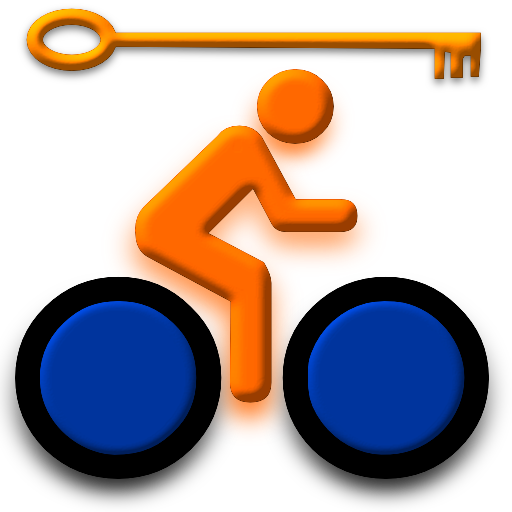Garmin ANT+ Watch Uploader PRO
Sports | Quantrity
在電腦上使用BlueStacks –受到5億以上的遊戲玩家所信任的Android遊戲平台。
Play Garmin ANT+ Watch Uploader PRO on PC
Please try Garmin ANT+ Watch Tester ( https://play.google.com/store/apps/details?id=com.quantrity.ant2net ) before buying the app.
Supported devices:
- Garmin Forerunner 60
- Garmin Forerunner 70
- Garmin Forerunner 310xt
- Garmin Forerunner 910xt
- Garmin Forerunner 610
- Garmin Swim
Automatically upload all your new activities from your ANT+ device to the most common services:
- Garmin Connect
- Strava
- Google Drive
- SportTracks
- Email
The first time you use the app you will need to configure the services you use and download all the activities stored in your ANT+ device. The download may take a long while depending on how many activities keeps your device.
Then you just have to enter the app and it will start the upload process immediately.
Additional features include:
* Direct upload to Strava.
* No need to turn off WiFi, Bluetooth… it just works.
* Automatic upload retry in case of error.
* Garmin Forerunner 910xt:
- Training Effect measure display.
- Battery level from your last activity.
- Battery duration estimation.
Supported devices:
- Garmin Forerunner 60
- Garmin Forerunner 70
- Garmin Forerunner 310xt
- Garmin Forerunner 910xt
- Garmin Forerunner 610
- Garmin Swim
Automatically upload all your new activities from your ANT+ device to the most common services:
- Garmin Connect
- Strava
- Google Drive
- SportTracks
The first time you use the app you will need to configure the services you use and download all the activities stored in your ANT+ device. The download may take a long while depending on how many activities keeps your device.
Then you just have to enter the app and it will start the upload process immediately.
Additional features include:
* Direct upload to Strava.
* No need to turn off WiFi, Bluetooth… it just works.
* Automatic upload retry in case of error.
* Garmin Forerunner 910xt:
- Training Effect measure display.
- Battery level from your last activity.
- Battery duration estimation.
在電腦上遊玩Garmin ANT+ Watch Uploader PRO . 輕易上手.
-
在您的電腦上下載並安裝BlueStacks
-
完成Google登入後即可訪問Play商店,或等你需要訪問Play商店十再登入
-
在右上角的搜索欄中尋找 Garmin ANT+ Watch Uploader PRO
-
點擊以從搜索結果中安裝 Garmin ANT+ Watch Uploader PRO
-
完成Google登入(如果您跳過了步驟2),以安裝 Garmin ANT+ Watch Uploader PRO
-
在首頁畫面中點擊 Garmin ANT+ Watch Uploader PRO 圖標來啟動遊戲