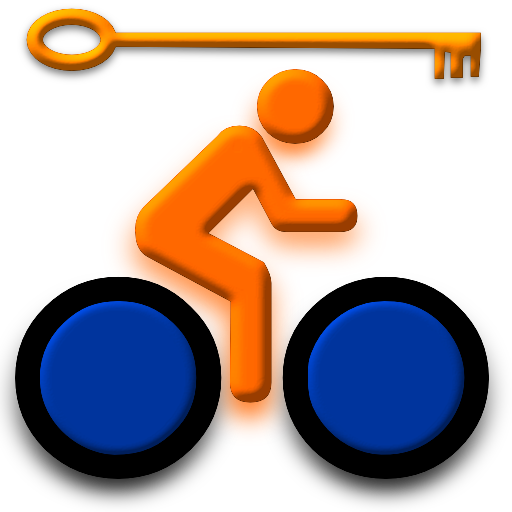Garmin ANT+ Watch Uploader PRO
Chơi trên PC với BlueStacks - Nền tảng chơi game Android, được hơn 500 triệu game thủ tin tưởng.
Trang đã được sửa đổi vào: 22 tháng 12, 2019
Play Garmin ANT+ Watch Uploader PRO on PC
Supported devices:
- Garmin Forerunner 60
- Garmin Forerunner 70
- Garmin Forerunner 310xt
- Garmin Forerunner 910xt
- Garmin Forerunner 610
- Garmin Swim
Automatically upload all your new activities from your ANT+ device to the most common services:
- Garmin Connect
- Strava
- Google Drive
- SportTracks
The first time you use the app you will need to configure the services you use and download all the activities stored in your ANT+ device. The download may take a long while depending on how many activities keeps your device.
Then you just have to enter the app and it will start the upload process immediately.
Additional features include:
* Direct upload to Strava.
* No need to turn off WiFi, Bluetooth… it just works.
* Automatic upload retry in case of error.
* Garmin Forerunner 910xt:
- Training Effect measure display.
- Battery level from your last activity.
- Battery duration estimation.
Chơi Garmin ANT+ Watch Uploader PRO trên PC. Rất dễ để bắt đầu
-
Tải và cài đặt BlueStacks trên máy của bạn
-
Hoàn tất đăng nhập vào Google để đến PlayStore, hoặc thực hiện sau
-
Tìm Garmin ANT+ Watch Uploader PRO trên thanh tìm kiếm ở góc phải màn hình
-
Nhấn vào để cài đặt Garmin ANT+ Watch Uploader PRO trong danh sách kết quả tìm kiếm
-
Hoàn tất đăng nhập Google (nếu bạn chưa làm bước 2) để cài đặt Garmin ANT+ Watch Uploader PRO
-
Nhấn vào icon Garmin ANT+ Watch Uploader PRO tại màn hình chính để bắt đầu chơi