
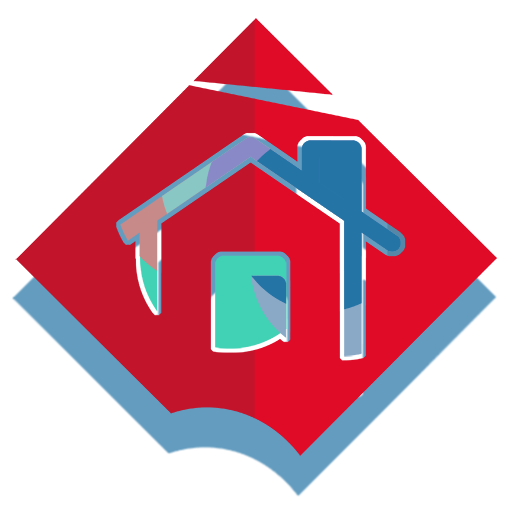
Eqary : Cloud Real Estate & Property Management
Jogue no PC com BlueStacks - A Plataforma de Jogos Android, confiada por mais de 500 milhões de jogadores.
Página modificada em: 20 de julho de 2019
Play Eqary : Cloud Real Estate & Property Management on PC
Automate your no more paper work or complicated data sheets on your computer Eqary allows you to manage your property or properties anywhere in the world at any time. All your property data and tenant information stored for you on the cloud forever. for free
Who can use Eqary ?
1- Real estate brokers
2- Real estate agents
3- Property managers
4- Tenant managers
5- land lords
5- people who wants to keep track of houses and properties they looked it
for what ?
1- Rent tracking
2- vacancy tracking
3- real estate listing
4- tenant managment
Eqary offer the following services and more
1 - Add Real Estate: You can add several types of real estate such as:
- Building: In this type of real estate you can add apartments for each building and then manage each apartment on its own after adding the information of each apartment such as number of rooms ,floor and more.
- Land: This type allows you to enter the ground information from the land area, streets and other information
- Villa: This type allows different entries such as building area, land area, number of floors, rooms and more
For each property you can add all the details such as geographical location, the photo of the property type and ownership, whether it's owner of a property or agent or even interested individual. Also store important mobile numbers for each property that you can directly call from each property page
3 - Services and contractors: Eqary enables you to add all the service providers , contractors or your workers and you can fully control each one. In case you want to send a worker to a particular property, all you have to do is choose the property and the worker. The details will be sent to the worker on his mobile phone via text messages with all the information such as the address of the property and the number and the instructions to be carried out.
4 - Units Information: In all simplicity you can see the overview of all your units and the find out which are vacant or occupied.
5 - Contracts: The application saves all contracts with tenants and buyers and allows to display and all details in a very simplified.
6 - Control Panel: You can take a general look at all your properties and see the number of units vacant , leased or sold
7 - Income: See all income amounts earned from sales and leasing in a certain period or all the time in all simplicity
8. Expenses: Record all your expenses in the application and calculate the costs of each property in detail.
The application is linked to Sokan app. When you add land, villa or apartment you can allow this unit to be displayed and marketed on Sokan and will be automatically displayed and will show properties to potential tenants on the map, which facilitates the process of selling or renting the property. All property information will automatically be added in Sokan app in addition your contact information!
Not only that, but if the property is leased in Eqary it will be automatically removed from the Sokan and will be displayed automatically if the user leaves the property or it becomes vacant ... all without the slightest effort or intervention from the user
I always welcome all your comments and suggestions regarding the application by sending a suggestion in the application. I would like to inform you that I am very interested in your comments and suggestions and I hope to apply them at the earliest opportunity.
Jogue Eqary : Cloud Real Estate & Property Management no PC. É fácil começar.
-
Baixe e instale o BlueStacks no seu PC
-
Conclua o login do Google para acessar a Play Store ou faça isso mais tarde
-
Procure por Eqary : Cloud Real Estate & Property Management na barra de pesquisa no canto superior direito
-
Clique para instalar Eqary : Cloud Real Estate & Property Management a partir dos resultados da pesquisa
-
Conclua o login do Google (caso você pulou a etapa 2) para instalar o Eqary : Cloud Real Estate & Property Management
-
Clique no ícone do Eqary : Cloud Real Estate & Property Management na tela inicial para começar a jogar



