
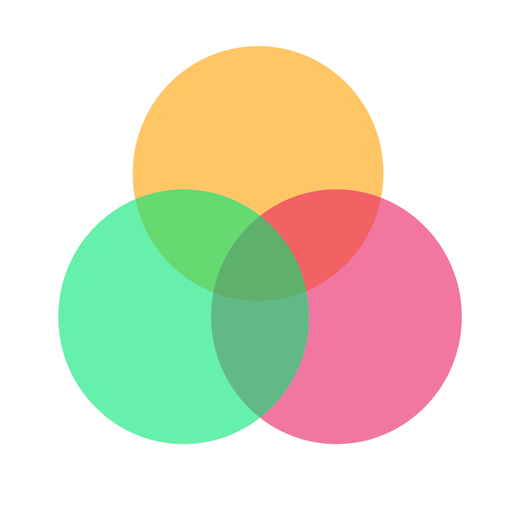
crowdless
Spiele auf dem PC mit BlueStacks - der Android-Gaming-Plattform, der über 500 Millionen Spieler vertrauen.
Seite geändert am: 10. Juni 2020
Play crowdless on PC
Save time, plan better, avoid risk.
Why use Crowdless?
• See which shops are busy - check how busy your local supermarkets are, stay safe and save time.
• Find your store faster – select you favourite stores so you can check on them faster."
• Help your community stay safe - update the busyness of a store at the tap of a button.
Data privacy is extremely important to us. The crowdless app does not store any personal data and your current location is used for the sole purpose of displaying the most relevant search results and to improve the quality of our service.
Spiele crowdless auf dem PC. Der Einstieg ist einfach.
-
Lade BlueStacks herunter und installiere es auf deinem PC
-
Schließe die Google-Anmeldung ab, um auf den Play Store zuzugreifen, oder mache es später
-
Suche in der Suchleiste oben rechts nach crowdless
-
Klicke hier, um crowdless aus den Suchergebnissen zu installieren
-
Schließe die Google-Anmeldung ab (wenn du Schritt 2 übersprungen hast), um crowdless zu installieren.
-
Klicke auf dem Startbildschirm auf das crowdless Symbol, um mit dem Spielen zu beginnen



