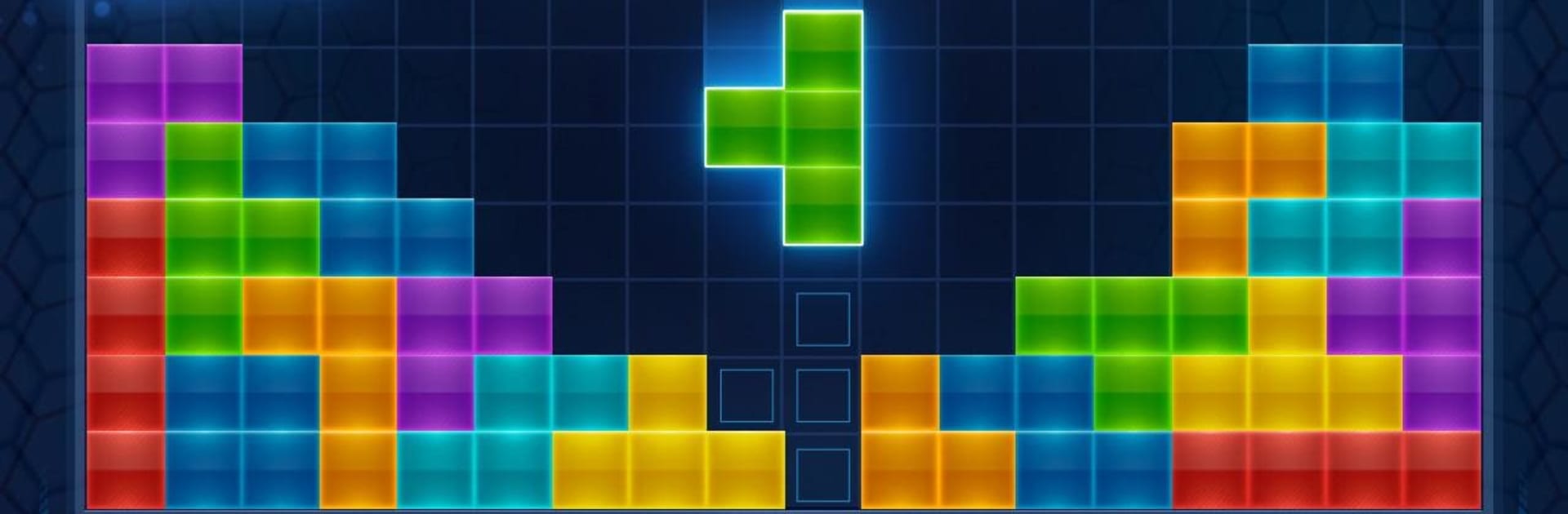

احجية
العب على الكمبيوتر الشخصي مع BlueStacks - نظام أندرويد للألعاب ، موثوق به من قبل أكثر من 500 مليون لاعب.
تم تعديل الصفحة في: Mar 25, 2025
Play Puzzle Game on PC or Mac
Bring your A-game to Puzzle Game, the Strategy game sensation from Mahjong solitaire mahjongg. Give your gameplay the much-needed boost with precise game controls, high FPS graphics, and top-tier features on your PC or Mac with BlueStacks.
About the Game
If you’re the kind of person who likes puzzles that make you think—but don’t take hours to play—Puzzle Game might be right up your alley. This pick-up-and-play Strategy title from Mahjong solitaire mahjongg takes classic block-dropping action and puts it right in your hands. It’s straightforward, a little bit addictive, and just challenging enough to keep you coming back for one more round.
Game Features
-
Simple Mechanics, Endless Possibilities
Drag and drop colorful pieces onto the board however you like. Fill up lines—vertically or horizontally—and they’ll vanish to clear up space. There’s always that satisfying “just one more turn” feeling. -
Sharpen Your Brain on the Go
This isn’t just about fitting shapes; your mind gets a workout without feeling like homework. Whether you’ve got a minute or an hour, Puzzle Game flexes those strategy muscles. -
Chill, But Competitive
Into friendly rivalry? Climb the in-game ranking system and see how you stack up against friends or coworkers. You might get a little competitive…but hey, it’s all in good fun. -
Play Anytime, Anywhere
Got five minutes? That’s plenty for a round or two. Puzzle Game fits whatever time you’ve got and still delivers that satisfying mental challenge. -
Smooth Experience on BlueStacks
Prefer playing on a bigger screen? You can run Puzzle Game seamlessly on BlueStacks, complete with responsive controls and smooth graphics. Just a little perk for those who like a desktop setup.
Slay your opponents with your epic moves. Play it your way on BlueStacks and dominate the battlefield.
العب احجية على جهاز الكمبيوتر. من السهل البدء.
-
قم بتنزيل BlueStacks وتثبيته على جهاز الكمبيوتر الخاص بك
-
أكمل تسجيل الدخول إلى Google للوصول إلى متجر Play ، أو قم بذلك لاحقًا
-
ابحث عن احجية في شريط البحث أعلى الزاوية اليمنى
-
انقر لتثبيت احجية من نتائج البحث
-
أكمل تسجيل الدخول إلى Google (إذا تخطيت الخطوة 2) لتثبيت احجية
-
انقر على أيقونة احجية على الشاشة الرئيسية لبدء اللعب


