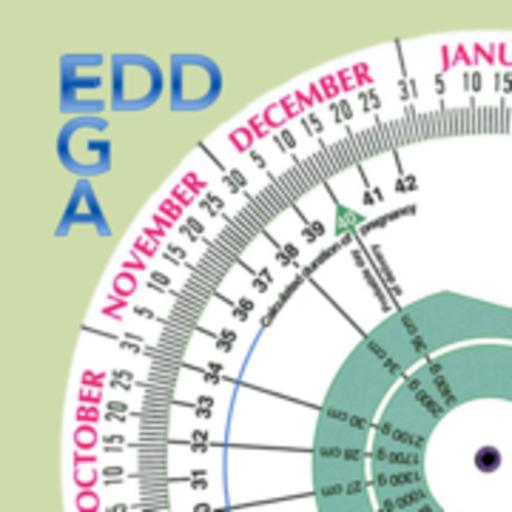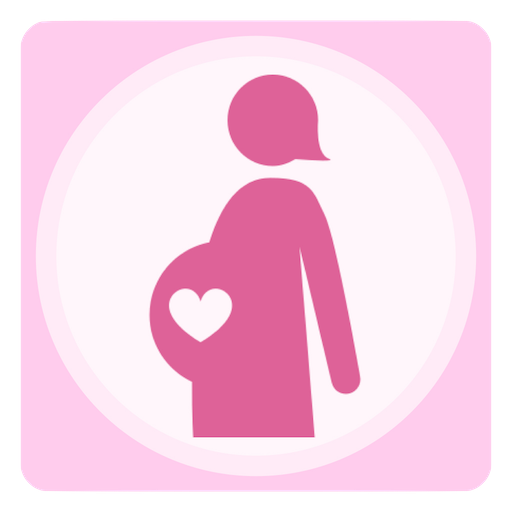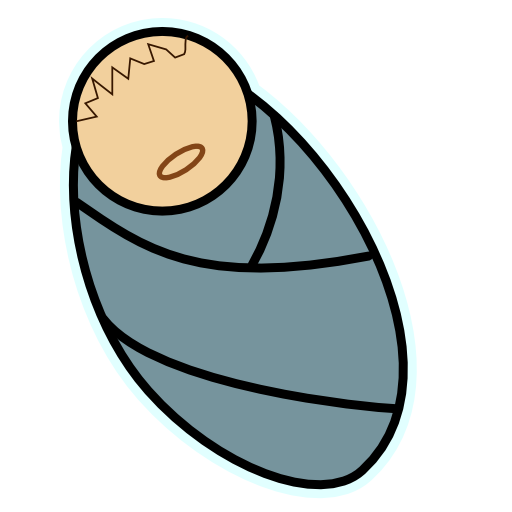
OB Wheel (Pregnancy calculator)
Play on PC with BlueStacks – the Android Gaming Platform, trusted by 500M+ gamers.
Page Modified on: November 11, 2019
Play OB Wheel (Pregnancy calculator) on PC
https://obwheel.quartertone.net
----------------------------------------
Multi-function pregnancy calculator. Created by a board-certified ObGyn.
Calculate dates of pregnancy:
-Last menstrual period (LMP)
-Estimated date of conception
-Weeks gestational age (WGA)
-WGA obtained by ultrasound
-Dating by IVF Embryo transfer
-Calculate gestation by Crown-Rump length
-Estimated due date (EDC)
-"Time Machine" mode can calculate "How many weeks will patient be on xxxx date?" and "When will patient be xx weeks gestation?"
Features still present, but no longer supported:
-Store multiple patients for easy retrieval
-Adjust length of cycle and luteal phase
-Full Help pages
-Include extra notes in patient data
Please note: This app may be used for personal tracking purposes, but it is primarily meant to be a clinical tool for professional healthcare workers.
**************************
***IMPORTANT NOTE***
**************************
This app calculates exactly 280 days (40 weeks) from LMP to EDC, and accordingly for any date in between. Please note that the paper/plastic wheels used by obstetricians or ultrasound technicians are inherently inaccurate. Different pregnancy wheels may vary by as much as 3 or 4 days. Please keep this in mind when comparing the values obtained here to those given in clinics/hospitals.
Key words: pregnancy calculator, obstetrics, obgyn, obwheel, ob wheel
Play OB Wheel (Pregnancy calculator) on PC. It’s easy to get started.
-
Download and install BlueStacks on your PC
-
Complete Google sign-in to access the Play Store, or do it later
-
Look for OB Wheel (Pregnancy calculator) in the search bar at the top right corner
-
Click to install OB Wheel (Pregnancy calculator) from the search results
-
Complete Google sign-in (if you skipped step 2) to install OB Wheel (Pregnancy calculator)
-
Click the OB Wheel (Pregnancy calculator) icon on the home screen to start playing