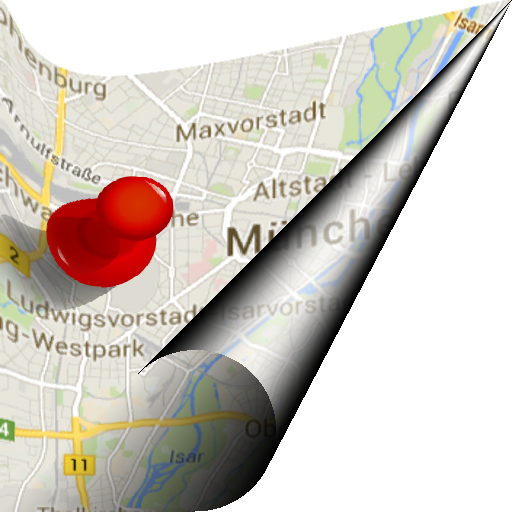Rastreo de vehículos Quartix
Juega en PC con BlueStacks: la plataforma de juegos Android, en la que confían más de 500 millones de jugadores.
Página modificada el: 3 de septiembre de 2019
Play Quartix Vehicle Tracking on PC
Vehicle list, to give a summary of all the vehicles to which the user has access, and their present location.
Live tracking, to show the latest location of a chosen vehicle in real time, as well as other vehicles in the area. The vehicle can be selected to be ‘followed’ by the app, and the map screen will automatically be updated.
Trip data, which shows the trips carried out on any day over the previous 6 months.
Driving Style, for Infoplus customers a daily driving style report covering speed and acceleration and braking behaviour.
Juega Rastreo de vehículos Quartix en la PC. Es fácil comenzar.
-
Descargue e instale BlueStacks en su PC
-
Complete el inicio de sesión de Google para acceder a Play Store, o hágalo más tarde
-
Busque Rastreo de vehículos Quartix en la barra de búsqueda en la esquina superior derecha
-
Haga clic para instalar Rastreo de vehículos Quartix desde los resultados de búsqueda
-
Complete el inicio de sesión de Google (si omitió el paso 2) para instalar Rastreo de vehículos Quartix
-
Haz clic en el ícono Rastreo de vehículos Quartix en la pantalla de inicio para comenzar a jugar