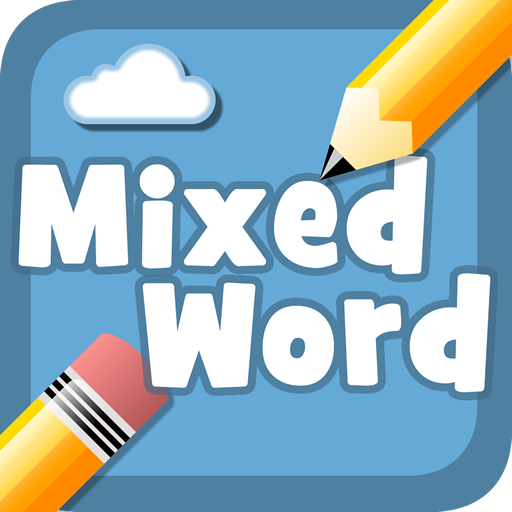AnagramApp. Anagramas de palabras
Juega en PC con BlueStacks: la plataforma de juegos Android, en la que confían más de 500 millones de jugadores.
Página modificada el: 18 de junio de 2019
Play AnagramApp. Word anagrams on PC
What is an anagram? Is the rearranging of the letters of a word to produce a new word. For example: "ROCK" -> "CORK".
Easy. There are many anagrams of words in English. Now you will have to exercise your brain and find some more anagrams of words.
WAIT!, THERE'S MORE!
Each puzzle also has many hidden words that allow you to win coins. There are dozens and even hundreds of words in some puzzles. The main objective is to find at least one anagram of the given word, but you can find many other words of fewer letters.
Once you have solved a problem you can play it again to find the hidden words that are missing.
If you run out of coins, you can get more coins in many ways: By watching a short video ad, finding secret words or buying coins in the store.
Note: All words must be at least three words length.
Dictionary: You can find the definition of any word just taping on it.
【 How to play? 】
1) Drag and move the letter tiles to produce meaningful words.
2) Underline the letters to validate the word.
If you can't find a word, don't worry, you can use hints that will show you the first letters of each word.
【 HIGHLIGHTS 】
✔ Minimalist, simple and fun game, suitable for all audiences
✔ Full game is free, with very few ads (no ads while playing)
✔ Exercise your brain and relax!
✔ Beautiful and simple user interface
✔ Compatible with all devices including tablets
✔ Includes sounds (can be disabled) and images in HD
✔ Includes 500 levels (more to come).
✔ Learn new vocabulary in english or spanish.
✔ No intrusive permissions
【 CUSTOMIZATION 】
You can customize some features of the game (from the settings option):
* Play or mute the sounds.
* Language.
* Device orientation.
Just one more thing...
ENJOY !!!
--------------------
Any suggestion or bug report is welcome. Please, before writing a bad review contact us by email at jdpapps@gmail.com
Permissions required :
- INTERNET : To access the ads (Google AdMob) and to watch the rewarded videos.
Juega AnagramApp. Anagramas de palabras en la PC. Es fácil comenzar.
-
Descargue e instale BlueStacks en su PC
-
Complete el inicio de sesión de Google para acceder a Play Store, o hágalo más tarde
-
Busque AnagramApp. Anagramas de palabras en la barra de búsqueda en la esquina superior derecha
-
Haga clic para instalar AnagramApp. Anagramas de palabras desde los resultados de búsqueda
-
Complete el inicio de sesión de Google (si omitió el paso 2) para instalar AnagramApp. Anagramas de palabras
-
Haz clic en el ícono AnagramApp. Anagramas de palabras en la pantalla de inicio para comenzar a jugar