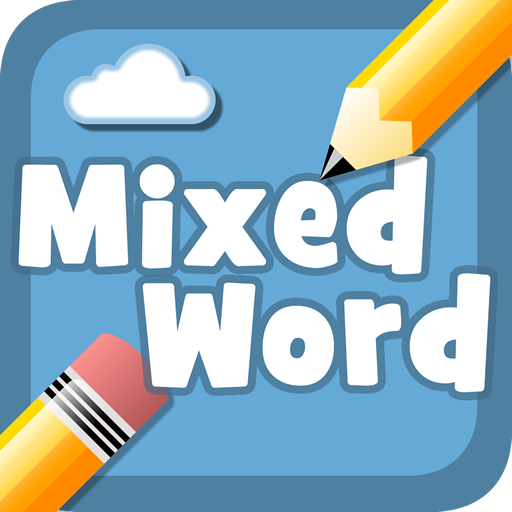このページには広告が含まれます

AnagramApp. Word anagrams
Word | Quarzo Apps
BlueStacksを使ってPCでプレイ - 5憶以上のユーザーが愛用している高機能Androidゲーミングプラットフォーム
Play AnagramApp. Word anagrams on PC
Welcome to the AnagramApp game!
What is an anagram? Is the rearranging of the letters of a word to produce a new word. For example: "ROCK" -> "CORK".
Easy. There are many anagrams of words in English. Now you will have to exercise your brain and find some more anagrams of words.
WAIT!, THERE'S MORE!
Each puzzle also has many hidden words that allow you to win coins. There are dozens and even hundreds of words in some puzzles. The main objective is to find at least one anagram of the given word, but you can find many other words of fewer letters.
Once you have solved a problem you can play it again to find the hidden words that are missing.
If you run out of coins, you can get more coins in many ways: By watching a short video ad, finding secret words or buying coins in the store.
Note: All words must be at least three words length.
Dictionary: You can find the definition of any word just taping on it.
【 How to play? 】
1) Drag and move the letter tiles to produce meaningful words.
2) Underline the letters to validate the word.
If you can't find a word, don't worry, you can use hints that will show you the first letters of each word.
【 HIGHLIGHTS 】
✔ Minimalist, simple and fun game, suitable for all audiences
✔ Full game is free, with very few ads (no ads while playing)
✔ Exercise your brain and relax!
✔ Beautiful and simple user interface
✔ Compatible with all devices including tablets
✔ Includes sounds (can be disabled) and images in HD
✔ Includes 500 levels (more to come).
✔ Learn new vocabulary in english or spanish.
✔ No intrusive permissions
【 CUSTOMIZATION 】
You can customize some features of the game (from the settings option):
* Play or mute the sounds.
* Language.
* Device orientation.
Just one more thing...
ENJOY !!!
--------------------
Any suggestion or bug report is welcome. Please, before writing a bad review contact us by email at jdpapps@gmail.com
Permissions required :
- INTERNET : To access the ads (Google AdMob) and to watch the rewarded videos.
What is an anagram? Is the rearranging of the letters of a word to produce a new word. For example: "ROCK" -> "CORK".
Easy. There are many anagrams of words in English. Now you will have to exercise your brain and find some more anagrams of words.
WAIT!, THERE'S MORE!
Each puzzle also has many hidden words that allow you to win coins. There are dozens and even hundreds of words in some puzzles. The main objective is to find at least one anagram of the given word, but you can find many other words of fewer letters.
Once you have solved a problem you can play it again to find the hidden words that are missing.
If you run out of coins, you can get more coins in many ways: By watching a short video ad, finding secret words or buying coins in the store.
Note: All words must be at least three words length.
Dictionary: You can find the definition of any word just taping on it.
【 How to play? 】
1) Drag and move the letter tiles to produce meaningful words.
2) Underline the letters to validate the word.
If you can't find a word, don't worry, you can use hints that will show you the first letters of each word.
【 HIGHLIGHTS 】
✔ Minimalist, simple and fun game, suitable for all audiences
✔ Full game is free, with very few ads (no ads while playing)
✔ Exercise your brain and relax!
✔ Beautiful and simple user interface
✔ Compatible with all devices including tablets
✔ Includes sounds (can be disabled) and images in HD
✔ Includes 500 levels (more to come).
✔ Learn new vocabulary in english or spanish.
✔ No intrusive permissions
【 CUSTOMIZATION 】
You can customize some features of the game (from the settings option):
* Play or mute the sounds.
* Language.
* Device orientation.
Just one more thing...
ENJOY !!!
--------------------
Any suggestion or bug report is welcome. Please, before writing a bad review contact us by email at jdpapps@gmail.com
Permissions required :
- INTERNET : To access the ads (Google AdMob) and to watch the rewarded videos.
AnagramApp. Word anagramsをPCでプレイ
-
BlueStacksをダウンロードしてPCにインストールします。
-
GoogleにサインインしてGoogle Play ストアにアクセスします。(こちらの操作は後で行っても問題ありません)
-
右上の検索バーにAnagramApp. Word anagramsを入力して検索します。
-
クリックして検索結果からAnagramApp. Word anagramsをインストールします。
-
Googleサインインを完了してAnagramApp. Word anagramsをインストールします。※手順2を飛ばしていた場合
-
ホーム画面にてAnagramApp. Word anagramsのアイコンをクリックしてアプリを起動します。