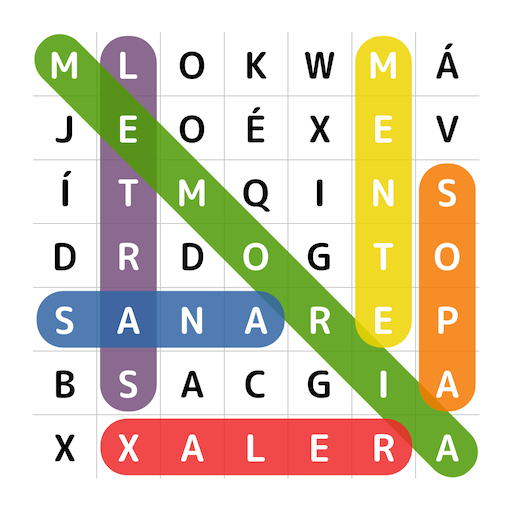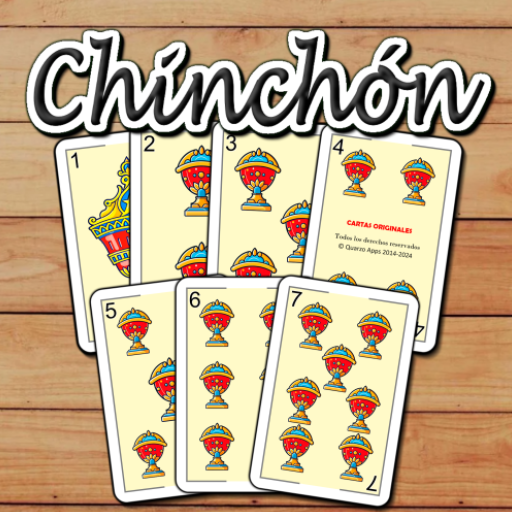
El Chinchón
Juega en PC con BlueStacks: la plataforma de juegos Android, en la que confían más de 500 millones de jugadores.
Página modificada el: Jan 2, 2025
Play Chinchon - Spanish card game on PC
It is a game of the Rummy or Gin Rummy family, also known in other countries as Conga or Golpe.
It's the most popular cards game in Spain, Argentina, Colombia, Uruguay, etc. With very simple rules you have to match all your 7 cards before your opponents.
The App includes a complete tutorial, as well as very detailed help, statistics, configuration options, etc.
HIGHLIGHTS
✔ Deck cards in high definition.
✔ Possibility to select diferent Spanish decks.
✔ Change the card size.
✔ Lots of high definition reverses.
✔ Incredible animations and effects.
✔ Play Online with friends or Offline vs AI [next release].
✔ Simple and minimalist interface.
✔ Includes a Tutorial and a very complete help.
✔ Realistic sounds with the possibility of adjusting the volume.
✔ Optimized graphics to use less battery.
✔ All Chinchon rules are customizable.
✔ Portrait or landscape orientation.
✔ And a lot more...
GAME MODES
★ Tutorial.
★ Practice mode (allows you to undo the movements)
★ Single player (4 difficulty levels)
★ 2,3,4 players games vs AI levels.
★ Online Play [next release]
Just one more thing...
ENJOY IT !!!
--------------------
Any suggestion or bug report is welcome. Please, before writing a bad review contact us by email at hello@quarzoapps.com
If you want to help in the translation of this game send us an email. Thank you.
Juega El Chinchón en la PC. Es fácil comenzar.
-
Descargue e instale BlueStacks en su PC
-
Complete el inicio de sesión de Google para acceder a Play Store, o hágalo más tarde
-
Busque El Chinchón en la barra de búsqueda en la esquina superior derecha
-
Haga clic para instalar El Chinchón desde los resultados de búsqueda
-
Complete el inicio de sesión de Google (si omitió el paso 2) para instalar El Chinchón
-
Haz clic en el ícono El Chinchón en la pantalla de inicio para comenzar a jugar