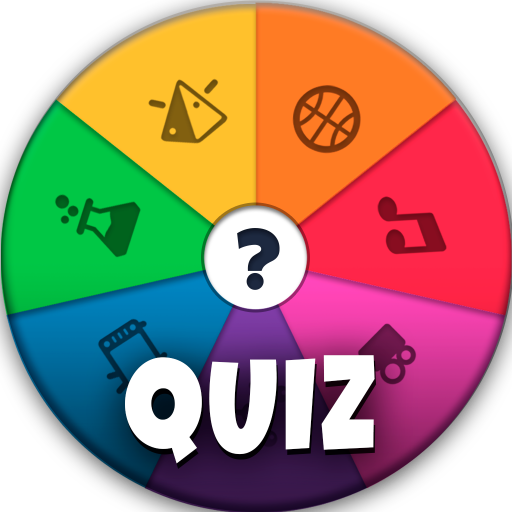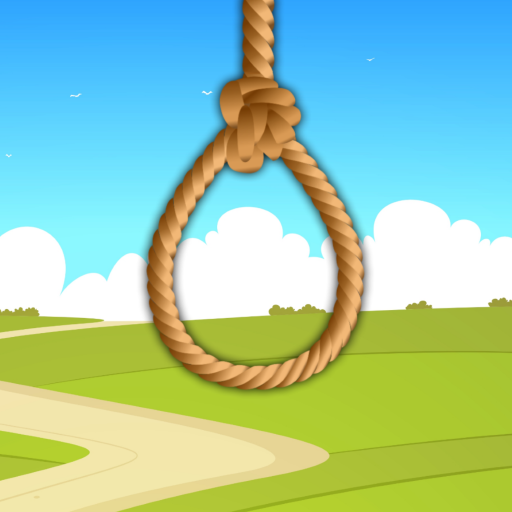
Hangman
Mainkan di PC dengan BlueStacks – platform Game-Game Android, dipercaya oleh lebih dari 500 juta gamer.
Halaman Dimodifikasi Aktif: 23 Juni 2019
Play Hangman on PC
Who has not played this game in school?
Will you be able to find the secret word before the man gets hanged?
WAIT!, THERE'S MORE!
There are three game modes:
- "Adventure" : You will have to solve the series of words (for example 3 animals) to advance of level. In addition, by going beyond the levels you will earn extra coins and you will discover new worlds. How far can you get?
- "Custom game" : Allows you to play and practice in the categories you want.
- "Two players" : The classic duel in which each player in turn writes a hidden word and the other player has to guess before being hanged. Challenge your friends!
【 HIGHLIGHTS 】
✔ Minimalist, simple and fun game, suitable for children and adults.
✔ Full game is free, with very few ads (no ads while playing)
✔ Exercise your brain and relax!
✔ Beautiful and simple user interface (portrait and landscape)
✔ Compatible with all devices including tablets
✔ Includes sounds (can be disabled) and images in HD
✔ Includes thousands of words of more than 30 categories.
✔ Learn new vocabulary in english or spanish.
✔ No intrusive permissions
【 CUSTOMIZATION 】
You can customize some features of the game (from the settings option):
* Play or mute the sounds.
* Language.
* Device orientation.
Just one more thing...
ENJOY !!!
--------------------
Any suggestion or bug report is welcome. Please, before writing a bad review contact us by email at hola@quarzoapps.com
Mainkan Hangman di PC Mudah saja memulainya.
-
Unduh dan pasang BlueStacks di PC kamu
-
Selesaikan proses masuk Google untuk mengakses Playstore atau lakukan nanti
-
Cari Hangman di bilah pencarian di pojok kanan atas
-
Klik untuk menginstal Hangman dari hasil pencarian
-
Selesaikan proses masuk Google (jika kamu melewati langkah 2) untuk menginstal Hangman
-
Klik ikon Hangman di layar home untuk membuka gamenya