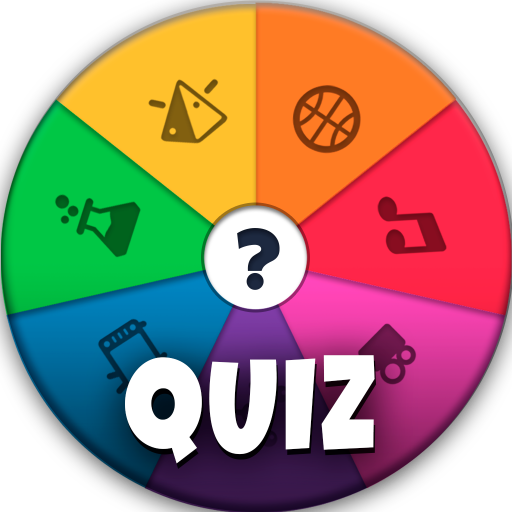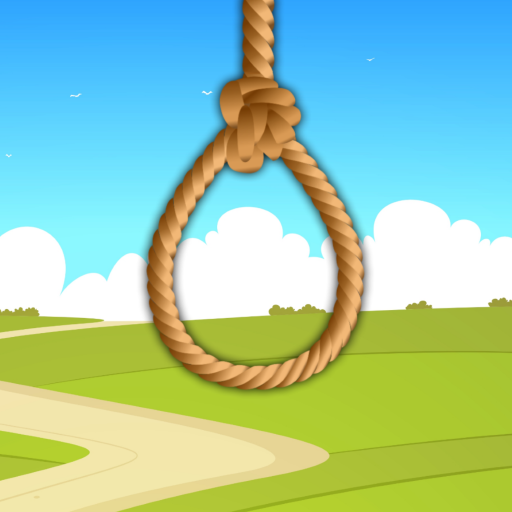
Hangman
Puzzle | Quarzo Apps
5억명 이상의 게이머가 신뢰하는 안드로이드 게임 플랫폼 BlueStacks으로 PC에서 플레이하세요.
Play Hangman on PC
Welcome to the Hangman game!
Who has not played this game in school?
Will you be able to find the secret word before the man gets hanged?
WAIT!, THERE'S MORE!
There are three game modes:
- "Adventure" : You will have to solve the series of words (for example 3 animals) to advance of level. In addition, by going beyond the levels you will earn extra coins and you will discover new worlds. How far can you get?
- "Custom game" : Allows you to play and practice in the categories you want.
- "Two players" : The classic duel in which each player in turn writes a hidden word and the other player has to guess before being hanged. Challenge your friends!
【 HIGHLIGHTS 】
✔ Minimalist, simple and fun game, suitable for children and adults.
✔ Full game is free, with very few ads (no ads while playing)
✔ Exercise your brain and relax!
✔ Beautiful and simple user interface (portrait and landscape)
✔ Compatible with all devices including tablets
✔ Includes sounds (can be disabled) and images in HD
✔ Includes thousands of words of more than 30 categories.
✔ Learn new vocabulary in english or spanish.
✔ No intrusive permissions
【 CUSTOMIZATION 】
You can customize some features of the game (from the settings option):
* Play or mute the sounds.
* Language.
* Device orientation.
Just one more thing...
ENJOY !!!
--------------------
Any suggestion or bug report is welcome. Please, before writing a bad review contact us by email at hola@quarzoapps.com
Who has not played this game in school?
Will you be able to find the secret word before the man gets hanged?
WAIT!, THERE'S MORE!
There are three game modes:
- "Adventure" : You will have to solve the series of words (for example 3 animals) to advance of level. In addition, by going beyond the levels you will earn extra coins and you will discover new worlds. How far can you get?
- "Custom game" : Allows you to play and practice in the categories you want.
- "Two players" : The classic duel in which each player in turn writes a hidden word and the other player has to guess before being hanged. Challenge your friends!
【 HIGHLIGHTS 】
✔ Minimalist, simple and fun game, suitable for children and adults.
✔ Full game is free, with very few ads (no ads while playing)
✔ Exercise your brain and relax!
✔ Beautiful and simple user interface (portrait and landscape)
✔ Compatible with all devices including tablets
✔ Includes sounds (can be disabled) and images in HD
✔ Includes thousands of words of more than 30 categories.
✔ Learn new vocabulary in english or spanish.
✔ No intrusive permissions
【 CUSTOMIZATION 】
You can customize some features of the game (from the settings option):
* Play or mute the sounds.
* Language.
* Device orientation.
Just one more thing...
ENJOY !!!
--------------------
Any suggestion or bug report is welcome. Please, before writing a bad review contact us by email at hola@quarzoapps.com
PC에서 Hangman 플레이해보세요.
-
BlueStacks 다운로드하고 설치
-
Google Play 스토어에 로그인 하기(나중에 진행가능)
-
오른쪽 상단 코너에 Hangman 검색
-
검색 결과 중 Hangman 선택하여 설치
-
구글 로그인 진행(만약 2단계를 지나갔을 경우) 후 Hangman 설치
-
메인 홈화면에서 Hangman 선택하여 실행