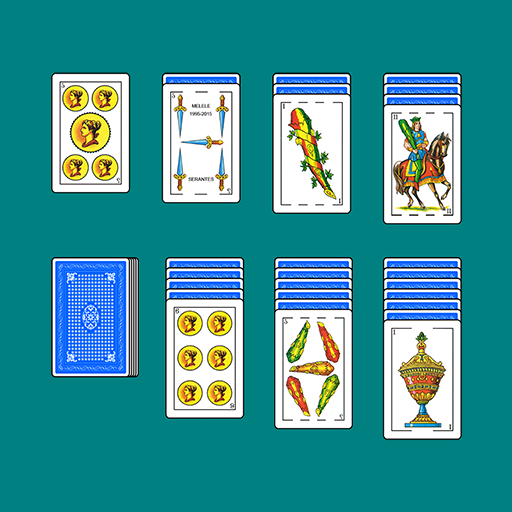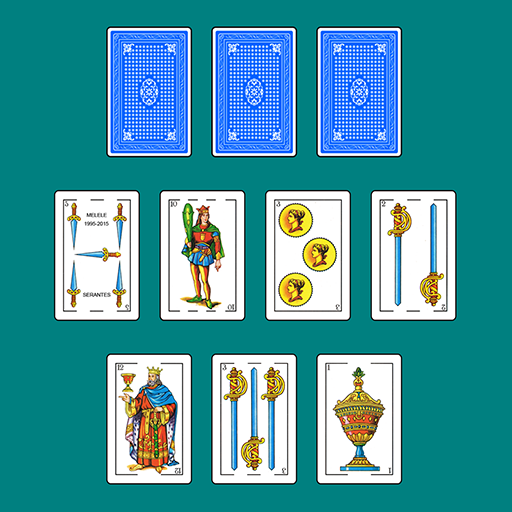このページには広告が含まれます
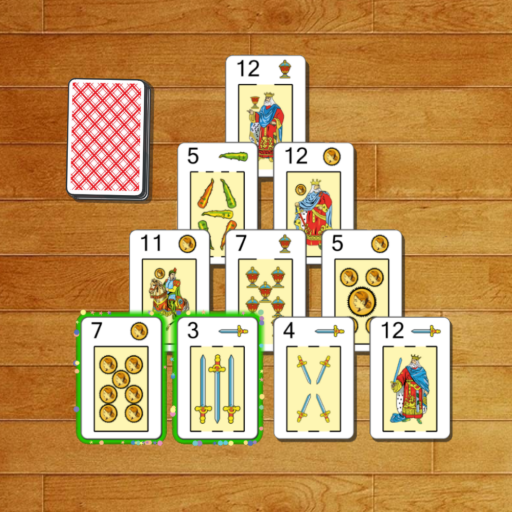
Solitaire pack
Card | Quarzo Apps
BlueStacksを使ってPCでプレイ - 5憶以上のユーザーが愛用している高機能Androidゲーミングプラットフォーム
Play Solitaire pack on PC
The following games are included in this pack, more to come soon:
★ American solitaire (Klondike)
★ The pyramid
★ The four kings
★ Memory (easy and hard)
★ Cards of Hanoi (easy and hard)
★ Let's add eight
★ Spider (one, two or four suits)
★ Face cards dance
★ Golf (easy and hard)
★ Freecell
★ The Ten Piles
★ Giza
★ The clock
★ Puzzle
★ Return Home
★ The Egg
★ Monte Carlo
★ Tri Peaks
★ Canfield
★ Make Pairs
★ Grandma
★ One, Two, Three
... and many more
Each of the solitaires includes the rules and instructions from the menu option "Game".
In the next version we will include new games. If you know a solitaire and want to add it in the next release of the app, do not hesitate to explain the rules and we will be happy to do so. Send an email to hola@quarzoapps.com
NEW: Now with the auto-win feature.
【 HIGHLIGHTS 】
✔ Minimalist, simple and fun game, suitable for all audiences
✔ Full game is free, with very few ads (no ads while playing)
✔ No intrusive permissions
✔ Infinite undo moves
✔ All games are automatically saved
✔ Beautiful and simple user interface
✔ Stats for every game
✔ Compatible with all devices including tablets
✔ Includes sounds (can be disabled) and images in HD
✔ Exercise your brain and relax!
【 LET'S PLAY! 】
Each solitaire game has its own way of playing, but is always based on drag a card to another position or click a card to mark it or play it.
The gameplay is very intuitive. You can read the help instructions at any time from the menu option "Game".
The bar menu options can hide/show using the x icon.
Remember that not all solitaires have always solution, there are some more difficult than others. But, yes, always it serves as a mental relaxation and exercise.
【 CUSTOMIZATION 】
All games can be played in landscape or portrait orientation, you just have to turn the mobile phone or tablet to change it. Feel free to choose the best orientation in every game.
You can customize many features of the game (from the configuration option):
* Play or mute the sounds.
* Show/hide the points and time
* The type of deck: Spanish, traditional or poker. And in some cases the number of cards of the deck. All images are in HD.
* The background color of the table.
* The back of the cards.
* Language.
* Device orientation: Portrait | Landscape | Auto.
* Set big typefonts.
Just one more thing...
ENJOY IT !!!
--------------------
Any suggestion or bug report is welcome. Please, before writing a bad review contact us by email at hola@quarzoapps.com
★ American solitaire (Klondike)
★ The pyramid
★ The four kings
★ Memory (easy and hard)
★ Cards of Hanoi (easy and hard)
★ Let's add eight
★ Spider (one, two or four suits)
★ Face cards dance
★ Golf (easy and hard)
★ Freecell
★ The Ten Piles
★ Giza
★ The clock
★ Puzzle
★ Return Home
★ The Egg
★ Monte Carlo
★ Tri Peaks
★ Canfield
★ Make Pairs
★ Grandma
★ One, Two, Three
... and many more
Each of the solitaires includes the rules and instructions from the menu option "Game".
In the next version we will include new games. If you know a solitaire and want to add it in the next release of the app, do not hesitate to explain the rules and we will be happy to do so. Send an email to hola@quarzoapps.com
NEW: Now with the auto-win feature.
【 HIGHLIGHTS 】
✔ Minimalist, simple and fun game, suitable for all audiences
✔ Full game is free, with very few ads (no ads while playing)
✔ No intrusive permissions
✔ Infinite undo moves
✔ All games are automatically saved
✔ Beautiful and simple user interface
✔ Stats for every game
✔ Compatible with all devices including tablets
✔ Includes sounds (can be disabled) and images in HD
✔ Exercise your brain and relax!
【 LET'S PLAY! 】
Each solitaire game has its own way of playing, but is always based on drag a card to another position or click a card to mark it or play it.
The gameplay is very intuitive. You can read the help instructions at any time from the menu option "Game".
The bar menu options can hide/show using the x icon.
Remember that not all solitaires have always solution, there are some more difficult than others. But, yes, always it serves as a mental relaxation and exercise.
【 CUSTOMIZATION 】
All games can be played in landscape or portrait orientation, you just have to turn the mobile phone or tablet to change it. Feel free to choose the best orientation in every game.
You can customize many features of the game (from the configuration option):
* Play or mute the sounds.
* Show/hide the points and time
* The type of deck: Spanish, traditional or poker. And in some cases the number of cards of the deck. All images are in HD.
* The background color of the table.
* The back of the cards.
* Language.
* Device orientation: Portrait | Landscape | Auto.
* Set big typefonts.
Just one more thing...
ENJOY IT !!!
--------------------
Any suggestion or bug report is welcome. Please, before writing a bad review contact us by email at hola@quarzoapps.com
Solitaire packをPCでプレイ
-
BlueStacksをダウンロードしてPCにインストールします。
-
GoogleにサインインしてGoogle Play ストアにアクセスします。(こちらの操作は後で行っても問題ありません)
-
右上の検索バーにSolitaire packを入力して検索します。
-
クリックして検索結果からSolitaire packをインストールします。
-
Googleサインインを完了してSolitaire packをインストールします。※手順2を飛ばしていた場合
-
ホーム画面にてSolitaire packのアイコンをクリックしてアプリを起動します。