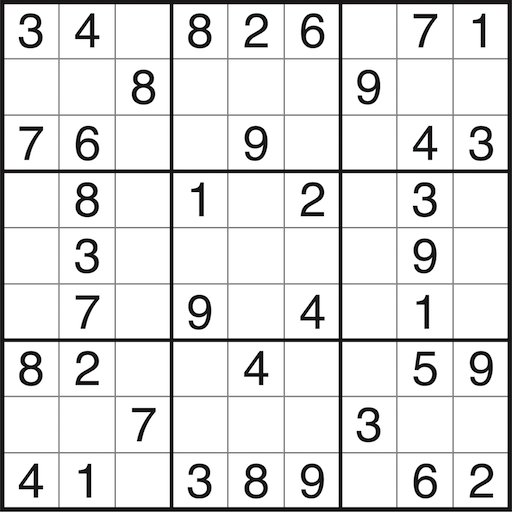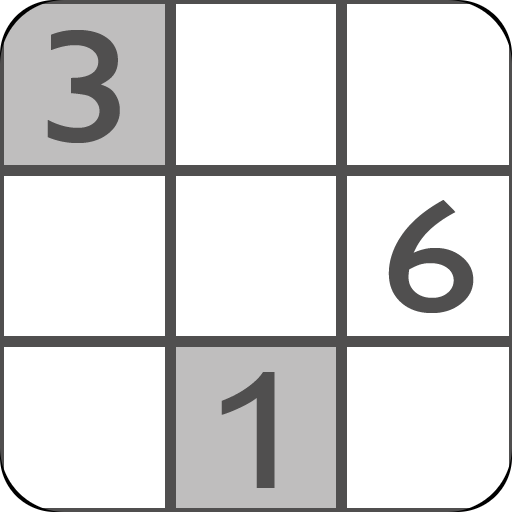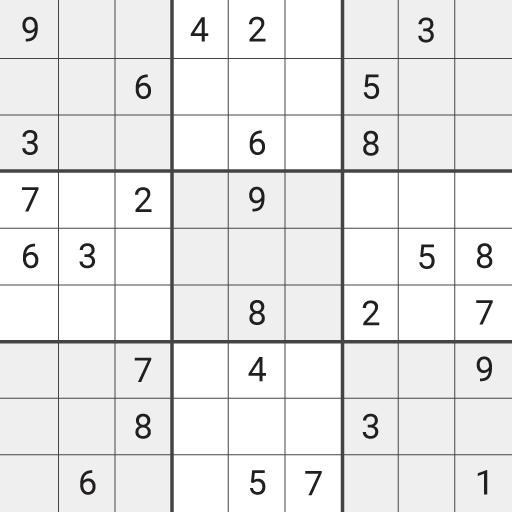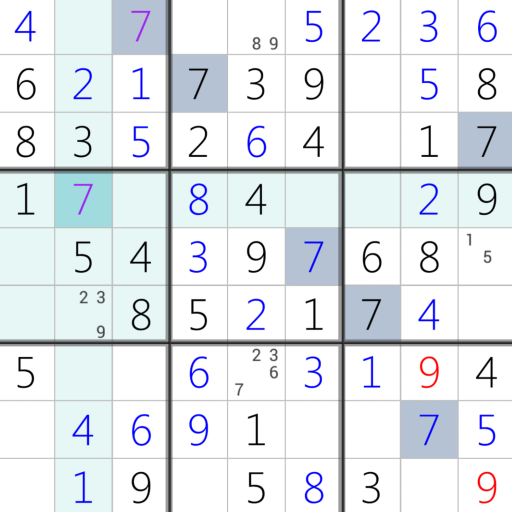
Sudoku classic
500M + oyuncunun güvendiği Android Oyun Platformu, BlueStacks ile PC'de oynayın.
Sayfa Değiştirilme tarihi: 23 Haziran 2019
Play Sudoku classic on PC
To solve the game you must complete the puzzle by filling in all the numbers (from 1 to 9) so that each digit does not repeat in the same row, column or block.
This app will become your favorite Sudoku game.
WAIT!, THERE'S MORE!
Includes cool color themes, with a night mode theme.
You are able to change the letter font.
Win trophies by solving each daily sudokus.
Customize the game UI depending on your expertise
【 HIGHLIGHTS 】
✔ Minimalist, simple and fun game, suitable for children and adults.
✔ 7 difficulty levels
✔ Many customizable aids
✔ Full game is free, with very few ads (no ads while playing)
✔ Exercise your brain and relax solving suokus!
✔ Beautiful and simple user interface (portrait and landscape)
✔ Compatible with all devices including tablets
✔ Includes sounds (can be disabled) and images in HD
✔ Infinite Sudoku generator
✔ No intrusive permissions
【 CUSTOMIZATION 】
You can customize some features of the game (from the settings option):
* Play or mute the sounds.
* Language.
* Animations
* Device orientation.
* Full screen or not
【 DIFFICULTY LEVELS 】
◉ 1 - Very easy : Suited for children or people learning how to solve Sudoku.
◉ 2 - Easy : Recent studies show that playing Sudoku helps elderly people memory. Just do it!
◉ 3 - Intermediate : You will be able to finish Intermediate level games using basic techniques: Hidden singles and Naked singles.
◉ 4 - Hard : This puzzles need to use some intermediate techniques: Pointing pairs, Naked pairs, etc.
◉ 5 - Expert : This are intended for advanced players that can combine many intermediate strategies.
◉ 6 - Extreme : To solve this grade puzzles you'll need to use some advanced strategies: X-Wing, Y-Wing, Swordfish, etc.
◉ 7 - Diabolical : Only pro players will be able to finish this games. This is a real challenge. Maybe you'll need some luck to solve it :)
All Sudoku have only ONE possible solution.
Just one more thing...
ENJOY !!!
--------------------
Any suggestion or bug report is welcome. Please, before writing a bad review contact us by email at hola@quarzoapps.com
Sudoku classic oyununu PC'de oyna. Başlamak çok kolay.
-
BlueStacks'i PC'nize İndirin ve Yükleyin
-
Play Store'a erişmek için Google girişi yapın ya da daha sonraya bırakın.
-
Sağ üst köşeye Sudoku classic yazarak arayın.
-
Sudoku classic uygulamasını arama sonuçlarından indirmek için tıklayın.
-
(iEğer Adım 2'yi atladıysanız) Sudoku classic uygulamasını yüklemek için Google'a giriş yapın.
-
Oynatmaya başlatmak için ekrandaki Sudoku classic ikonuna tıklayın.