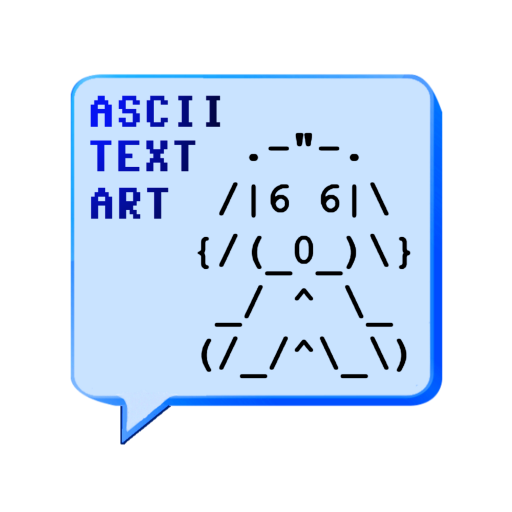このページには広告が含まれます
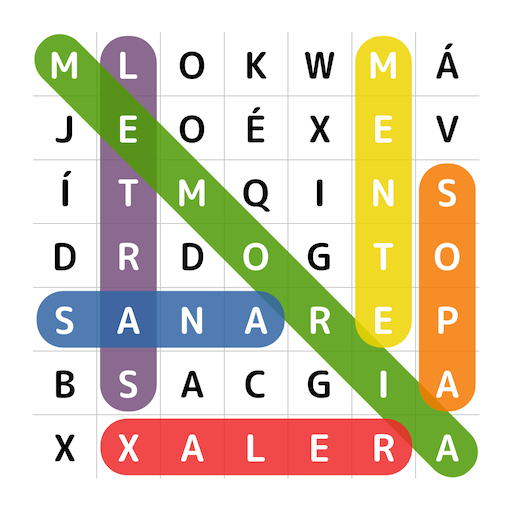
Word Search Evolved
言葉 | Quarzo Apps
BlueStacksを使ってPCでプレイ - 5憶以上のユーザーが愛用している高機能Androidゲーミングプラットフォーム
Play Word Search Evolved on PC
Welcome to the evolution of our popular Word Search game!
Challenge your mind with our fun and engaging new app.
Discover hidden words in a grid of letters and enhance your vocabulary.
With a variety of levels and themes to choose from.
【 HIGHLIGHTS 】
✔ Offline
✔ Aventure mode
✔ Custom words puzzles
✔ Hints: Don't get stuck!
✔ Thousands of words
✔ Languages: English, Spanish, Portuguese!
✔ Exercise your brain and relax solving word search puzzles!
✔ Beautiful and simple user interface (portrait and landscape)
✔ Includes sounds (can be disabled) and images in HD
✔ Infinite puzzle generator
✔ No intrusive permissions
✔ Achievements and statistics
Just one more thing...
ENJOY !!!
Challenge your mind with our fun and engaging new app.
Discover hidden words in a grid of letters and enhance your vocabulary.
With a variety of levels and themes to choose from.
【 HIGHLIGHTS 】
✔ Offline
✔ Aventure mode
✔ Custom words puzzles
✔ Hints: Don't get stuck!
✔ Thousands of words
✔ Languages: English, Spanish, Portuguese!
✔ Exercise your brain and relax solving word search puzzles!
✔ Beautiful and simple user interface (portrait and landscape)
✔ Includes sounds (can be disabled) and images in HD
✔ Infinite puzzle generator
✔ No intrusive permissions
✔ Achievements and statistics
Just one more thing...
ENJOY !!!
Word Search EvolvedをPCでプレイ
-
BlueStacksをダウンロードしてPCにインストールします。
-
GoogleにサインインしてGoogle Play ストアにアクセスします。(こちらの操作は後で行っても問題ありません)
-
右上の検索バーにWord Search Evolvedを入力して検索します。
-
クリックして検索結果からWord Search Evolvedをインストールします。
-
Googleサインインを完了してWord Search Evolvedをインストールします。※手順2を飛ばしていた場合
-
ホーム画面にてWord Search Evolvedのアイコンをクリックしてアプリを起動します。