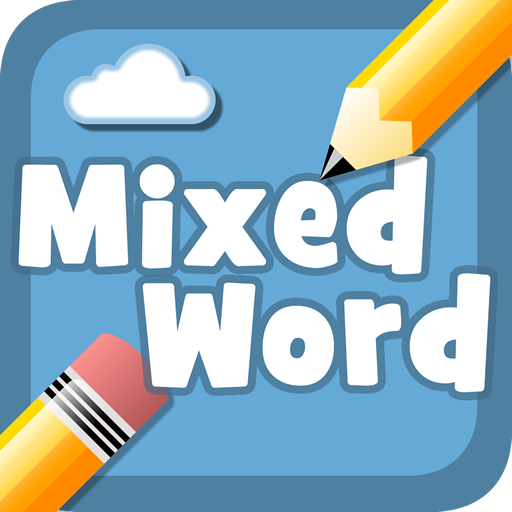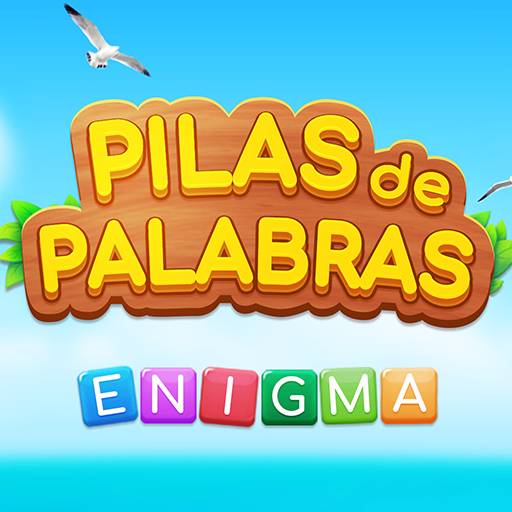1000 Words
Graj na PC z BlueStacks – Platforma gamingowa Android, która uzyskała zaufanie ponad 500 milionów graczy!
Strona zmodyfikowana w dniu: 19 czerwca 2019
Play 1000 Words on PC
You will have to find one or more words to solve every puzzle.
Just swipe your finger from the first letter to the next letters that make up the word. You can do it in vertically, horizontally and diagonally direction.
Remember that at the top you will see the category of the word you are looking for (animals, sports, countries, food, ...). It will help a lot.
If you can't find a word, don't worry, you can use hints that will show you the first letters of each word.
WAIT!, THERE'S MORE!
Each puzzle also has many hidden words. Will you find them all?. There are dozens and even hundreds of words in some puzzles.
Once you have solved a problem you can play it again to find the hidden words that are missing.
Note: All words must be at least three words length.
【 HIGHLIGHTS 】
✔ Minimalist, simple and fun game, suitable for all audiences
✔ Full game is free, with very few ads (no ads while playing)
✔ Exercise your brain and relax!
✔ Beautiful and simple user interface
✔ Compatible with all devices including tablets
✔ Includes sounds (can be disabled) and images in HD
✔ Includes 700 levels of more than 30 categories.
✔ Learn new vocabulary in english or spanish.
✔ No intrusive permissions
【 CUSTOMIZATION 】
You can customize some features of the game (from the settings option):
* Play or mute the sounds.
* Language.
* Device orientation.
Just one more thing...
ENJOY !!!
--------------------
Any suggestion or bug report is welcome. Please, before writing a bad review contact us by email at hola@quarzoapps.com
Permissions required :
- INTERNET : To access the ads (Google AdMob) and for online rankings and achievements (next release)
Zagraj w 1000 Words na PC. To takie proste.
-
Pobierz i zainstaluj BlueStacks na PC
-
Zakończ pomyślnie ustawienie Google, aby otrzymać dostęp do sklepu Play, albo zrób to później.
-
Wyszukaj 1000 Words w pasku wyszukiwania w prawym górnym rogu.
-
Kliknij, aby zainstalować 1000 Words z wyników wyszukiwania
-
Ukończ pomyślnie rejestrację Google (jeśli krok 2 został pominięty) aby zainstalować 1000 Words
-
Klinij w ikonę 1000 Words na ekranie startowym, aby zacząć grę