
このページには広告が含まれます
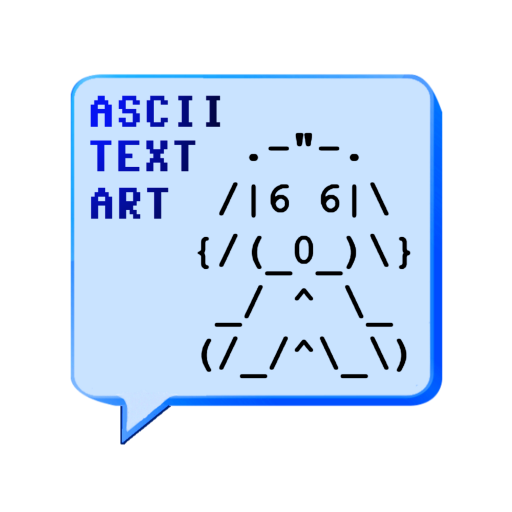
ASCII Text Art
アート&デザイン | Quarzo Apps
BlueStacksを使ってPCでプレイ - 5憶以上のユーザーが愛用している高機能Androidゲーミングプラットフォーム
Play ASCII Text Art on PC
ASCII art is a design technique that aims to create an image (or text banner) using only ascii-table characters (letters or keyboard symbols).
In the early days of computers there was no graphic mode on the screens, and only characters could be used, so programmers and artists should use the ASCII characters to generate drawings and original texts.
In this app there are two sections:
ASCII Text -> Build Text Banners.
ASCII Art -> Drawings created with characters.
To achieve the desired effect, the font used must always be fixed-width, so all characters must be the same width (fonts examples: Courier New, Consolas, ...).
LICENSES AND ACKNOWLEDGMENTS:
Some parts of code or ideas collected in the following links have been used. Our most sincere thanks for all your work. All fonts used are Figlet type.
http://www.figlet.org
http://www.chris.com/ascii
https://github.com/lalyos/jfiglet
http://www.rigaut.com/benoit/CERN/FigletJava
http://patorjk.com/software/taag
NOTES
No ads are displayed in this app. It is totally free. Anonymous statistics of data may be collected. You can read our privacy policy terms from the following link: http://www.quarzoapps.com/privacy_en.html
Any suggestion is welcome.
In the early days of computers there was no graphic mode on the screens, and only characters could be used, so programmers and artists should use the ASCII characters to generate drawings and original texts.
In this app there are two sections:
ASCII Text -> Build Text Banners.
ASCII Art -> Drawings created with characters.
To achieve the desired effect, the font used must always be fixed-width, so all characters must be the same width (fonts examples: Courier New, Consolas, ...).
LICENSES AND ACKNOWLEDGMENTS:
Some parts of code or ideas collected in the following links have been used. Our most sincere thanks for all your work. All fonts used are Figlet type.
http://www.figlet.org
http://www.chris.com/ascii
https://github.com/lalyos/jfiglet
http://www.rigaut.com/benoit/CERN/FigletJava
http://patorjk.com/software/taag
NOTES
No ads are displayed in this app. It is totally free. Anonymous statistics of data may be collected. You can read our privacy policy terms from the following link: http://www.quarzoapps.com/privacy_en.html
Any suggestion is welcome.
ASCII Text ArtをPCでプレイ
-
BlueStacksをダウンロードしてPCにインストールします。
-
GoogleにサインインしてGoogle Play ストアにアクセスします。(こちらの操作は後で行っても問題ありません)
-
右上の検索バーにASCII Text Artを入力して検索します。
-
クリックして検索結果からASCII Text Artをインストールします。
-
Googleサインインを完了してASCII Text Artをインストールします。※手順2を飛ばしていた場合
-
ホーム画面にてASCII Text Artのアイコンをクリックしてアプリを起動します。



