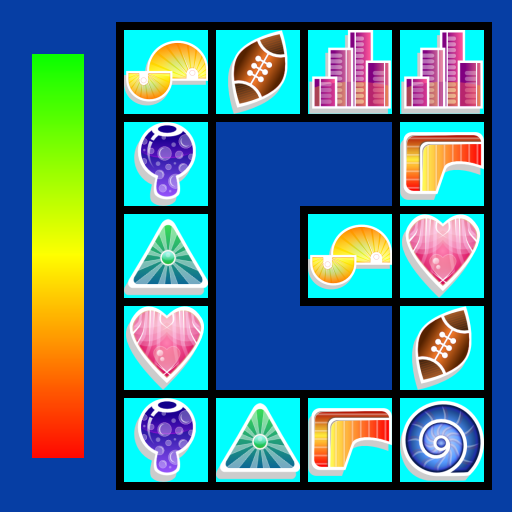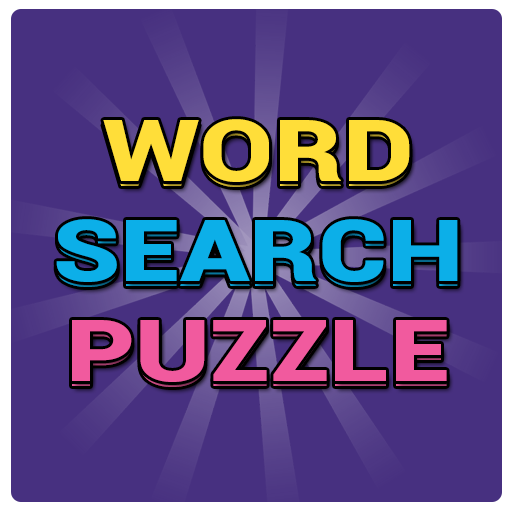Match Pairs classic
Spiele auf dem PC mit BlueStacks - der Android-Gaming-Plattform, der über 500 Millionen Spieler vertrauen.
Seite geändert am: 27. Mai 2017
Play Match Pairs classic on PC
Playing this matching game with your kids will help them improve their recognition while having fun.
It has been proven that regular mental and concentration exercise can greatly improve your memory.
How to play?
The mechanics are very simple just click on the first card to flip, and then on the second. If they match as pair (same image card) perfect!, if not, keep trying.
Features:
✔ Multiple game modes: Challenges, adventure endless mode, custom games, multiplayer, online,...
✔ All games are automatically saved, you can finish later the game.
✔ Stats and Achievements.
✔ Play against robots (AI controlled).
✔ Hundreds of image cards in HD (many themes sets), includes cards decks.
✔ Fully language supported: english, spanish, portuguese, and more to come.
✔ 100% Free and very few permissions required.
✔ Customizable options: colors, sound on/off, ...
✔ Educational game, suitable for all ages -> Exercise your memory.
Online game:
Have you already finished all the challenges? Now you are ready to beat the other players in the online game!
Cards included:
★ Animal cards, people cards, objects, food cards, diamonds and gems cards, emoji and faces, poker and spanish deck, ... and many more.
Just one more thing...
ENJOY IT !!!
Spiele Match Pairs classic auf dem PC. Der Einstieg ist einfach.
-
Lade BlueStacks herunter und installiere es auf deinem PC
-
Schließe die Google-Anmeldung ab, um auf den Play Store zuzugreifen, oder mache es später
-
Suche in der Suchleiste oben rechts nach Match Pairs classic
-
Klicke hier, um Match Pairs classic aus den Suchergebnissen zu installieren
-
Schließe die Google-Anmeldung ab (wenn du Schritt 2 übersprungen hast), um Match Pairs classic zu installieren.
-
Klicke auf dem Startbildschirm auf das Match Pairs classic Symbol, um mit dem Spielen zu beginnen