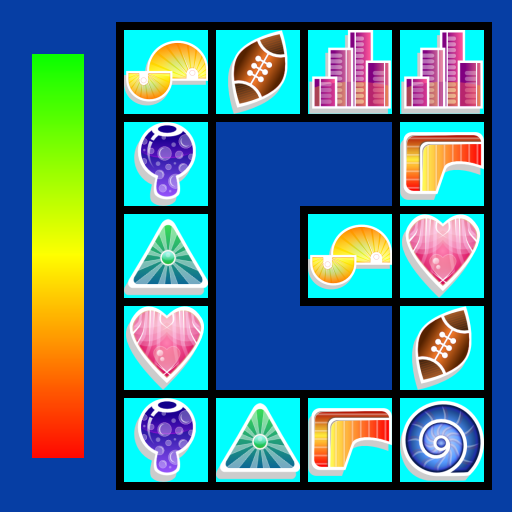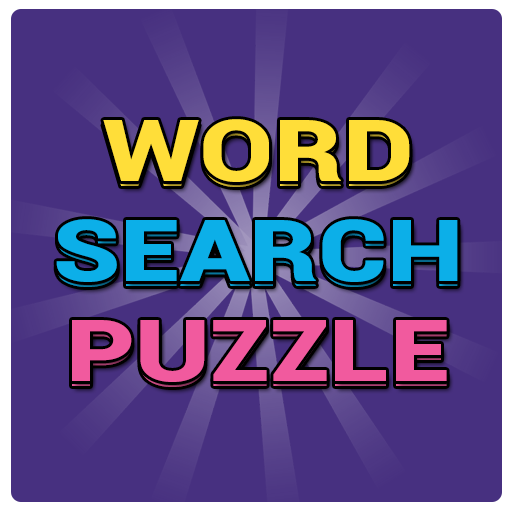このページには広告が含まれます

Match Pairs classic
Puzzle | Quarzo Apps
BlueStacksを使ってPCでプレイ - 5憶以上のユーザーが愛用している高機能Androidゲーミングプラットフォーム
Play Match Pairs classic on PC
The Match pairs game, is the classic cards game, which will help developing memory skills of children and adults.
Playing this matching game with your kids will help them improve their recognition while having fun.
It has been proven that regular mental and concentration exercise can greatly improve your memory.
How to play?
The mechanics are very simple just click on the first card to flip, and then on the second. If they match as pair (same image card) perfect!, if not, keep trying.
Features:
✔ Multiple game modes: Challenges, adventure endless mode, custom games, multiplayer, online,...
✔ All games are automatically saved, you can finish later the game.
✔ Stats and Achievements.
✔ Play against robots (AI controlled).
✔ Hundreds of image cards in HD (many themes sets), includes cards decks.
✔ Fully language supported: english, spanish, portuguese, and more to come.
✔ 100% Free and very few permissions required.
✔ Customizable options: colors, sound on/off, ...
✔ Educational game, suitable for all ages -> Exercise your memory.
Online game:
Have you already finished all the challenges? Now you are ready to beat the other players in the online game!
Cards included:
★ Animal cards, people cards, objects, food cards, diamonds and gems cards, emoji and faces, poker and spanish deck, ... and many more.
Just one more thing...
ENJOY IT !!!
Playing this matching game with your kids will help them improve their recognition while having fun.
It has been proven that regular mental and concentration exercise can greatly improve your memory.
How to play?
The mechanics are very simple just click on the first card to flip, and then on the second. If they match as pair (same image card) perfect!, if not, keep trying.
Features:
✔ Multiple game modes: Challenges, adventure endless mode, custom games, multiplayer, online,...
✔ All games are automatically saved, you can finish later the game.
✔ Stats and Achievements.
✔ Play against robots (AI controlled).
✔ Hundreds of image cards in HD (many themes sets), includes cards decks.
✔ Fully language supported: english, spanish, portuguese, and more to come.
✔ 100% Free and very few permissions required.
✔ Customizable options: colors, sound on/off, ...
✔ Educational game, suitable for all ages -> Exercise your memory.
Online game:
Have you already finished all the challenges? Now you are ready to beat the other players in the online game!
Cards included:
★ Animal cards, people cards, objects, food cards, diamonds and gems cards, emoji and faces, poker and spanish deck, ... and many more.
Just one more thing...
ENJOY IT !!!
Match Pairs classicをPCでプレイ
-
BlueStacksをダウンロードしてPCにインストールします。
-
GoogleにサインインしてGoogle Play ストアにアクセスします。(こちらの操作は後で行っても問題ありません)
-
右上の検索バーにMatch Pairs classicを入力して検索します。
-
クリックして検索結果からMatch Pairs classicをインストールします。
-
Googleサインインを完了してMatch Pairs classicをインストールします。※手順2を飛ばしていた場合
-
ホーム画面にてMatch Pairs classicのアイコンをクリックしてアプリを起動します。