
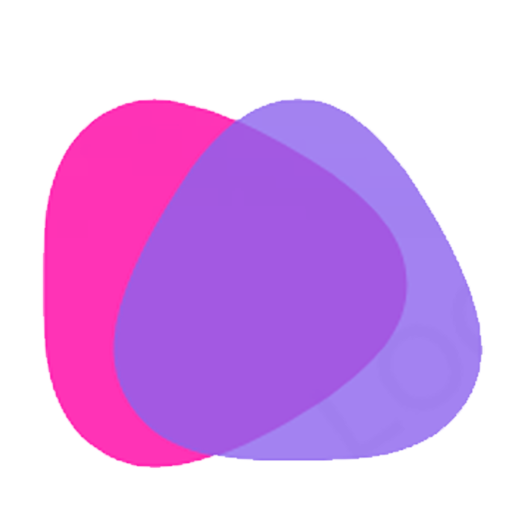
Ai Art Canvas - AI Art Creator
Gioca su PC con BlueStacks: la piattaforma di gioco Android, considerata affidabile da oltre 500 milioni di giocatori.
Pagina modificata il: 12 apr 2023
Play Ai Art Canvas - AI Art Creator on PC
Our app features a variety of AI art image generators, including AI art imposter, AI art logo generator, AI art lensa, and AI art editor, to help you create the perfect design. Plus, with our AI art enhancer, you can instantly transform your photos into beautiful pieces of digital art.
And the best part? AI Canvas is faster and ad-free feature is available, so you can generate AI art without any interruptions!
With AI Canvas, you have complete control over your artwork. You can adjust the custom size, colors, effects, and filters to your liking, and even use our drawing tools to add your own personal touch to your creations.
So whether you're a professional artist, graphic designer, or just someone who loves to create, AI Canvas has everything you need to unleash your creativity and explore the world of AI art. Download now and experience the power of AI art creation!
Gioca Ai Art Canvas - AI Art Creator su PC. È facile iniziare.
-
Scarica e installa BlueStacks sul tuo PC
-
Completa l'accesso a Google per accedere al Play Store o eseguilo in un secondo momento
-
Cerca Ai Art Canvas - AI Art Creator nella barra di ricerca nell'angolo in alto a destra
-
Fai clic per installare Ai Art Canvas - AI Art Creator dai risultati della ricerca
-
Completa l'accesso a Google (se hai saltato il passaggio 2) per installare Ai Art Canvas - AI Art Creator
-
Fai clic sull'icona Ai Art Canvas - AI Art Creator nella schermata principale per iniziare a giocare



