
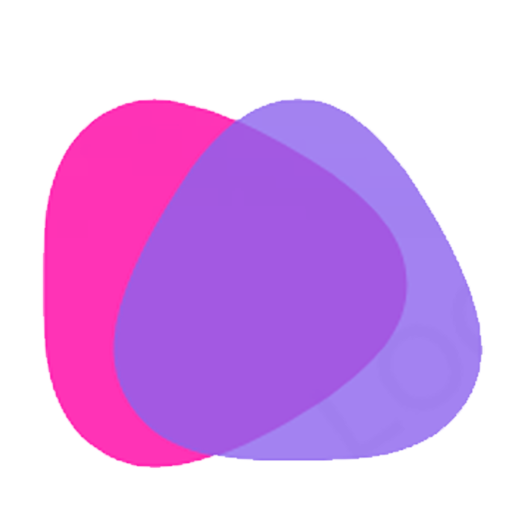
Ai Art Canvas - AI Art Creator
Jogue no PC com BlueStacks - A Plataforma de Jogos Android, confiada por mais de 500 milhões de jogadores.
Página modificada em: 12 de abr. de 2023
Play Ai Art Canvas - AI Art Creator on PC
Our app features a variety of AI art image generators, including AI art imposter, AI art logo generator, AI art lensa, and AI art editor, to help you create the perfect design. Plus, with our AI art enhancer, you can instantly transform your photos into beautiful pieces of digital art.
And the best part? AI Canvas is faster and ad-free feature is available, so you can generate AI art without any interruptions!
With AI Canvas, you have complete control over your artwork. You can adjust the custom size, colors, effects, and filters to your liking, and even use our drawing tools to add your own personal touch to your creations.
So whether you're a professional artist, graphic designer, or just someone who loves to create, AI Canvas has everything you need to unleash your creativity and explore the world of AI art. Download now and experience the power of AI art creation!
Jogue Ai Art Canvas - AI Art Creator no PC. É fácil começar.
-
Baixe e instale o BlueStacks no seu PC
-
Conclua o login do Google para acessar a Play Store ou faça isso mais tarde
-
Procure por Ai Art Canvas - AI Art Creator na barra de pesquisa no canto superior direito
-
Clique para instalar Ai Art Canvas - AI Art Creator a partir dos resultados da pesquisa
-
Conclua o login do Google (caso você pulou a etapa 2) para instalar o Ai Art Canvas - AI Art Creator
-
Clique no ícone do Ai Art Canvas - AI Art Creator na tela inicial para começar a jogar



