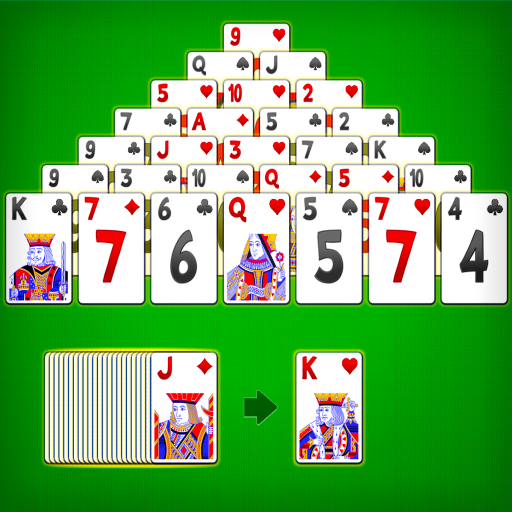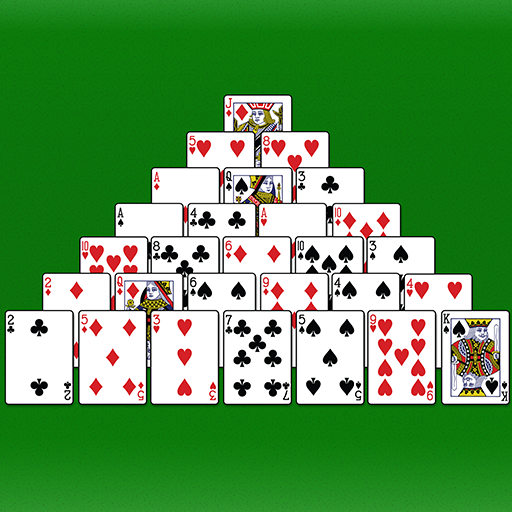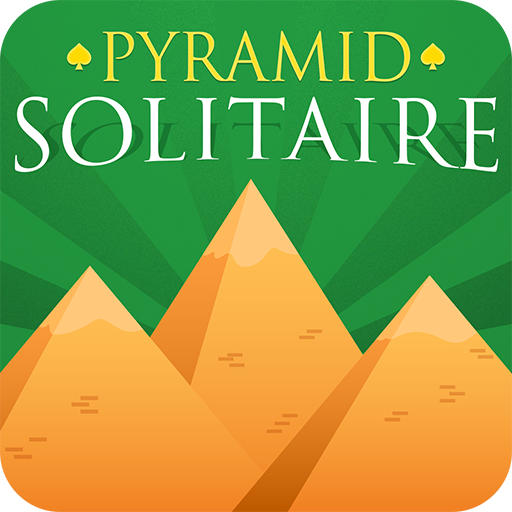피라미드
Card | Queens Solitaire Games
5억명 이상의 게이머가 신뢰하는 안드로이드 게임 플랫폼 BlueStacks으로 PC에서 플레이하세요.
Play Pyramid Solitaire on PC
HOW TO PLAY:
You will start out with a pyramid of cards, a deck of cards.
The goal of the game is to clear as many boards as possible by pairing two cards that equal to 13.
Kings have a value of 13 and it can be removed individually.
Queens have a value of 12, Jacks - 11, Aces - 1 and other cards have face value.
Once you matched a pair of cards, they disappear and you can work with cards from another row of your Pyramid, continuing your solitaire till all cards are gone.
BEAUTIFUL DESIGN:
By removing all the unnecessary features, our Pyramid Solitaire is the most easy-to-play Solitaire with clean and intuitive designs. Meanwhile, we have added many beautiful themes on top of the classic Pyramid Solitaire design.
FEATURES:
♠Smooth and concise graphic
♠Clean and user-friendly designs
♠Big and easy to see card
♠Single tap or drag&drop to move card
♠Customizable beautiful themes
♠Auto-save game in play
♠Feature to UNDO moves
♠Feature to use hints
♠Timer mode supported
♠Landscape mode supported
♠Up to 10 top records
♠Offline play and no data cost
♠Multi-language supported
We believe with all the great features, you will love our Pyramid Solitaire! Download for free now and enjoy the best Pyramid Solitaire app out there!
SUPPORT&FEEDBACK:
Have a burning question? Send us a message! We will solve your problem as soon as possible. Stay tuned for more free solitaire games!
You will start out with a pyramid of cards, a deck of cards.
The goal of the game is to clear as many boards as possible by pairing two cards that equal to 13.
Kings have a value of 13 and it can be removed individually.
Queens have a value of 12, Jacks - 11, Aces - 1 and other cards have face value.
Once you matched a pair of cards, they disappear and you can work with cards from another row of your Pyramid, continuing your solitaire till all cards are gone.
BEAUTIFUL DESIGN:
By removing all the unnecessary features, our Pyramid Solitaire is the most easy-to-play Solitaire with clean and intuitive designs. Meanwhile, we have added many beautiful themes on top of the classic Pyramid Solitaire design.
FEATURES:
♠Smooth and concise graphic
♠Clean and user-friendly designs
♠Big and easy to see card
♠Single tap or drag&drop to move card
♠Customizable beautiful themes
♠Auto-save game in play
♠Feature to UNDO moves
♠Feature to use hints
♠Timer mode supported
♠Landscape mode supported
♠Up to 10 top records
♠Offline play and no data cost
♠Multi-language supported
We believe with all the great features, you will love our Pyramid Solitaire! Download for free now and enjoy the best Pyramid Solitaire app out there!
SUPPORT&FEEDBACK:
Have a burning question? Send us a message! We will solve your problem as soon as possible. Stay tuned for more free solitaire games!
PC에서 피라미드 플레이해보세요.
-
BlueStacks 다운로드하고 설치
-
Google Play 스토어에 로그인 하기(나중에 진행가능)
-
오른쪽 상단 코너에 피라미드 검색
-
검색 결과 중 피라미드 선택하여 설치
-
구글 로그인 진행(만약 2단계를 지나갔을 경우) 후 피라미드 설치
-
메인 홈화면에서 피라미드 선택하여 실행