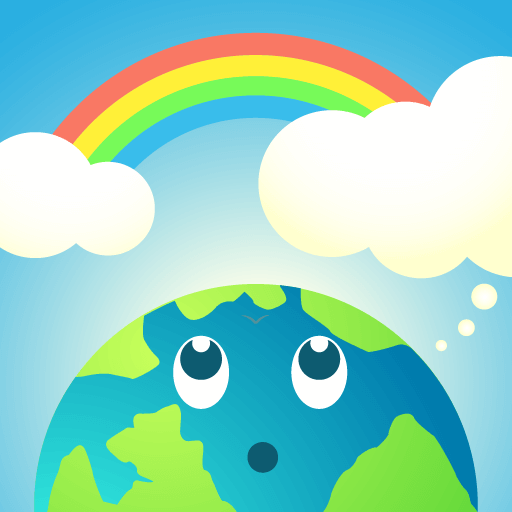Kindergarten and Preschool Montessori Kids Games
Spiele auf dem PC mit BlueStacks - der Android-Gaming-Plattform, der über 500 Millionen Spieler vertrauen.
Seite geändert am: 14. Januar 2020
Play Kindergarten and Preschool Montessori Kids Games on PC
🔤ABC LEARNING
The game features great variety of alphabet learning games for preschool and kindergarten kids. From managing a crane to put all the letters in the alphabet in the right order, to simple tap games with cool animal characters pronouncing the letters. One of the most versatile and fun kids games friendly abc learning games.
🗣️SPELLING AND PHONICS
With unique artwork and HD professional voice cover, the preschool games also support spelling and phonics exercises with the professional voice over actors pronouncing the letters in multiple instances. This increases understanding, and significantly improves the understanding of the alphabet and ability to speak the letters.
🎨 learning colors games
Preschool and Kindergarten Games For Kids is also one of the best learning colors games for toddlers and little kids. They can learn both by coloring and listening to the voice over artist pronouncing the colors in different situation and after certain taps/actions in the color learning games for kids. This is one of the easiest ways of learning colors for toddlers!
💡Develop New Skills Preschool and Kindergarten Games For Kids is a safe place for kids to play while being constantly challenged to learn new skills for kinder. Kids need variety while training their new skills and these children games offer exactly that. We have tested all our games with our son and he absolutely loves them! This gives us confidence that your kids will also love these entertaining and mind challenging puzzles.
👦 Preschool and Kindergarten Games For Kids FEATURES
✅ 9 Educational Learning Games that range from reading and spelling to drawing and color learning and recognition.
✅ Thoroughly tested educational kids games, including our own
✅ Spelling: 20 First words to learn reading and spelling. Game for toddlers.
✅ Coloring: Educational Games templates. From A to Z.
✅ An introduction to colors recognition and sorting.
✅ A Letters sorting game to help hand eye coordination while emphasizing the learning of letters.
✅ Learning Kids Games for toddlers in order to develop new skills.
✅ Ages: 1, 2, 3, 4, 5, 6, or 7 year old.
✅ Preschool and Kindergarten Games For Kids
✅ Education for Kindergarten Kids
✅ 1st Grade Learning Games
✅ 2nd Grade Learning Games
✅ 3rd Grade Learning Games
----------------------------------------------------------
One of the most fun alphabet learning games with color recognition, learning spelling and phonics.
Try it once, and see the response from your kids.
We are sure they will love learning every day!
WHY KIDS EDUCATIONAL GAMES?
Multiple studies show that the quickest and most effective way to learn new abilities is through hands-on play. Different educational systems including Montessori and Waldorf will agree that play and imagination are a fundamental part of the learning process. As a mother, I understand that our kids imitate our example.
We respect that parents may make different choices about technology for their families. We strongly encourage parents to discuss technology expectations with other families.
Familiarize yourself with the safety and privacy settings of this or any games from our store.
We encourage to use a parental control tool to help you monitor and limit your child’s online activity, on all devices. However, be cautious: no tool provides perfect protection. Nothing can replace your personal attention and monitoring.
Spiele Kindergarten and Preschool Montessori Kids Games auf dem PC. Der Einstieg ist einfach.
-
Lade BlueStacks herunter und installiere es auf deinem PC
-
Schließe die Google-Anmeldung ab, um auf den Play Store zuzugreifen, oder mache es später
-
Suche in der Suchleiste oben rechts nach Kindergarten and Preschool Montessori Kids Games
-
Klicke hier, um Kindergarten and Preschool Montessori Kids Games aus den Suchergebnissen zu installieren
-
Schließe die Google-Anmeldung ab (wenn du Schritt 2 übersprungen hast), um Kindergarten and Preschool Montessori Kids Games zu installieren.
-
Klicke auf dem Startbildschirm auf das Kindergarten and Preschool Montessori Kids Games Symbol, um mit dem Spielen zu beginnen