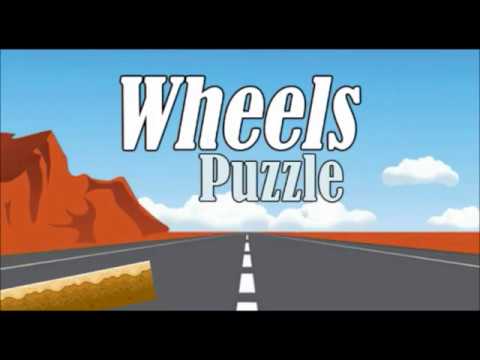Cars and Vehicles Puzzles for Toddlers
Gioca su PC con BlueStacks: la piattaforma di gioco Android, considerata affidabile da oltre 500 milioni di giocatori.
Pagina modificata il: 10 gennaio 2020
Play Cars and Vehicles Puzzles for Toddlers on PC
LET'S DRIVE YOUR PATH TOGETHER.
Vehicles Puzzle for Kids has a vibrant collection of fun and free puzzles that are intuitive, friendly and easy to learn. For our little ones these puzzles are challenging and a great source of entertainment.
The key to complete each vehicle puzzle consist of properly learning how to use the computer mouse by mastering the sequence click-drag and drop. This feature is important since it demands coordination and helps children improve their fine motor skills.
Puzzles like Vehicles Puzzles For Toddlers help by giving kids a head start on the understanding of the notion of shapes and pattern recognition which is a requirement in the educational curriculum of preschoolers.
This new Vehicles puzzle for Toddlers offers 34 different vehicles "Wheels" that are split up into 5 pieces. The pieces are scattered over a natural wood-like background. The outline of the shape is filled out in a gray color to help children recognize the shape to be formed. Then, children will need to click the correct puzzle piece, drag it to its right position and drop it. If the position is correct a chime will confirm the right position with a sound that’s only performed when the piece matches its right place.
It’s widely known that through play kids learn best. This particular vehicles puzzle provides endless fun for our little ones while building their confidence, training them on the use of the mouse which helps with hand eye coordination and supports the notion of shapes, square, circle, rectangle and how together they form bigger shapes.
With 34 different options Wheels online free puzzle for kids is a must for all families with little ones!
New Spelling: 30 First words to learn reading and spelling.
Gioca Cars and Vehicles Puzzles for Toddlers su PC. È facile iniziare.
-
Scarica e installa BlueStacks sul tuo PC
-
Completa l'accesso a Google per accedere al Play Store o eseguilo in un secondo momento
-
Cerca Cars and Vehicles Puzzles for Toddlers nella barra di ricerca nell'angolo in alto a destra
-
Fai clic per installare Cars and Vehicles Puzzles for Toddlers dai risultati della ricerca
-
Completa l'accesso a Google (se hai saltato il passaggio 2) per installare Cars and Vehicles Puzzles for Toddlers
-
Fai clic sull'icona Cars and Vehicles Puzzles for Toddlers nella schermata principale per iniziare a giocare