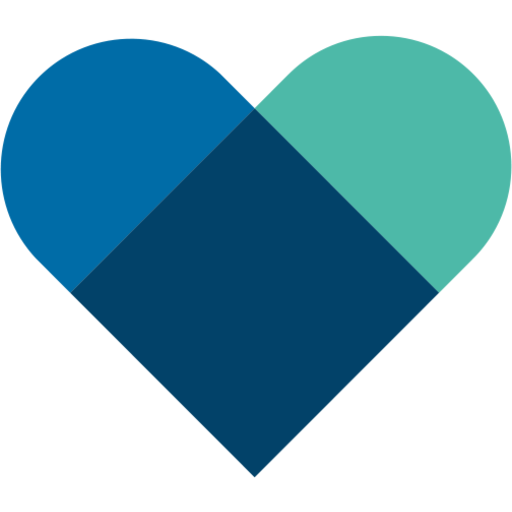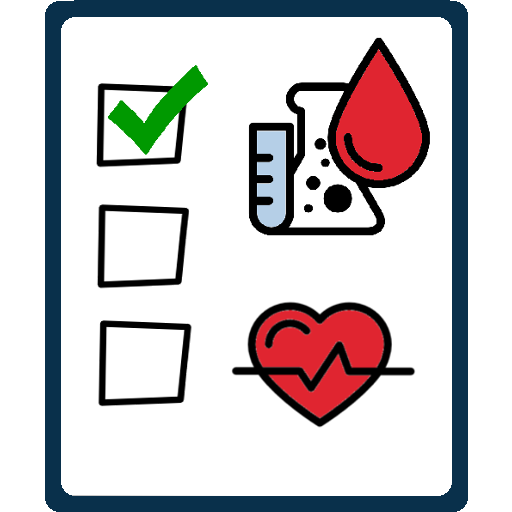dacadoo
Spiele auf dem PC mit BlueStacks - der Android-Gaming-Plattform, der über 500 Millionen Spieler vertrauen.
Seite geändert am: 10. Dezember 2019
Play dacadoo – Health Engagement on PC
The Health Score is a scientifically calculated number from 0 (low) to 1,000 (high) and it is based on who you are (body), how you feel (mind) and how you live (lifestyle). When tracked over time, it offers a good directional indicator of how your health is evolving. On dacadoo you can track exercise, nutrition, stress and sleep, as well as body data and mental wellbeing. Besides the integrated tracking functionality, you can also use popular apps and devices, like Google Fit, to synchronize your exercise, weight, sleep and other data with dacadoo. To help you remain active and engaged, dacadoo applies motivation techniques from behavioral science and online games, collaborative features from social networks, and provides personalized feedback. All dacadoo services can be accessed with this application. dacadoo is accessible via an access code for dacadoo clients.
Please note also that dacadoo has connected a rewards shop for demonstration purposes to its corporate clients but the shop is NOT available for users at this moment, as it is not part of a current user subscription.
Spiele dacadoo auf dem PC. Der Einstieg ist einfach.
-
Lade BlueStacks herunter und installiere es auf deinem PC
-
Schließe die Google-Anmeldung ab, um auf den Play Store zuzugreifen, oder mache es später
-
Suche in der Suchleiste oben rechts nach dacadoo
-
Klicke hier, um dacadoo aus den Suchergebnissen zu installieren
-
Schließe die Google-Anmeldung ab (wenn du Schritt 2 übersprungen hast), um dacadoo zu installieren.
-
Klicke auf dem Startbildschirm auf das dacadoo Symbol, um mit dem Spielen zu beginnen