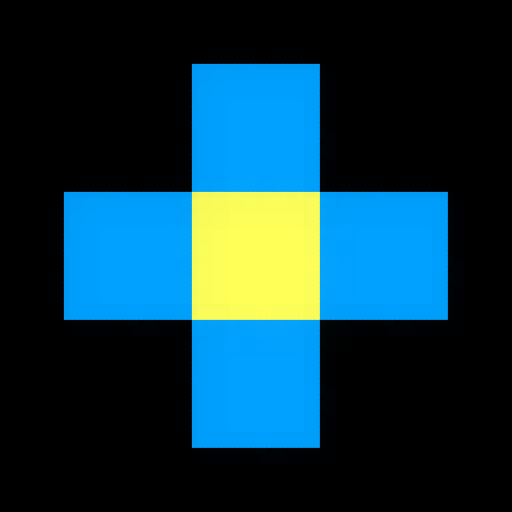KALPA - Original Rhythm Game
Juega en PC con BlueStacks: la plataforma de juegos Android, en la que confían más de 500 millones de jugadores.
Página modificada el: Jan 10, 2025
Play KALPA - Original Rhythm Game on PC or Mac
KALPA – Original Rhythm Game is a music game developed by QueseraGames. BlueStacks app player is the best platform (emulator) to play this Android game on your PC or Mac for an immersive gaming experience!
Play KALPA – Original Rhythm Games on PC and enjoy this arcade music game from the large and gorgeous display on your PC! Are you fast enough to catch the rhythm? Take on the challenge and have fun creating beautiful sounds!
In the KALPA – Original Rhythm Game PC game, you’re to play as Kalpa and create beautiful musical rhythms. Touch the note displayed on the screen, match the rhythm, and score points. The faster you go, the more points you win!
Immerse yourself completely in a thrilling concert tour and hear some magical tunes today! There are more than 250 note patterns for you to follow and make music! Start out as a novice and play tirelessly till you become a guru!
Explore the exclusive bundle of famous music and charts across 8 levels of difficulty and bring the light back to the darkened universe with your songs! More than 100 songs are waiting for you to explore! What are you waiting for? Start now!
Download KALPA – Original Rhythm Game on PC to play this arcade music game!
Juega KALPA - Original Rhythm Game en la PC. Es fácil comenzar.
-
Descargue e instale BlueStacks en su PC
-
Complete el inicio de sesión de Google para acceder a Play Store, o hágalo más tarde
-
Busque KALPA - Original Rhythm Game en la barra de búsqueda en la esquina superior derecha
-
Haga clic para instalar KALPA - Original Rhythm Game desde los resultados de búsqueda
-
Complete el inicio de sesión de Google (si omitió el paso 2) para instalar KALPA - Original Rhythm Game
-
Haz clic en el ícono KALPA - Original Rhythm Game en la pantalla de inicio para comenzar a jugar