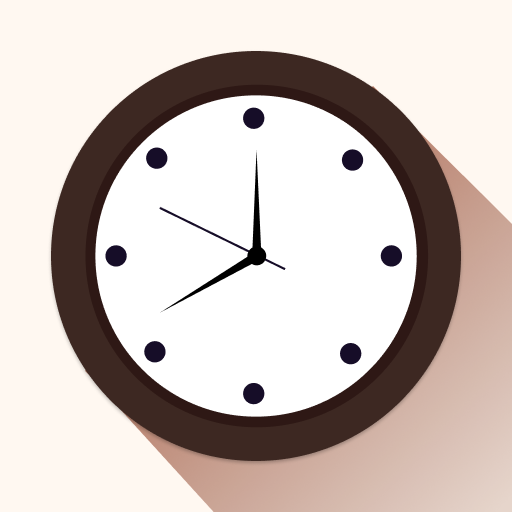aiMail - Al Email Accounts
Chơi trên PC với BlueStacks - Nền tảng chơi game Android, được hơn 500 triệu game thủ tin tưởng.
Trang đã được sửa đổi vào: Mar 4, 2025
Play aiMail - Al Email Accounts on PC
Top Mail Features:
- AI Email Assistant: Enhance your email writing with AI assistance, offering phrase suggestions, grammar checks, and automatic responses. This feature aims to make your emails quick to compose and polished and professional, ensuring an easy mail experience.
- Unified Inbox: Enjoy the convenience of accessing all your emails, whether Gmail, Hotmail, Outlook or any other, in a single, streamlined app. This all-mailbox approach eliminates switching between different apps or webmail services.
- Easy Mail Navigation: With AI-powered organization and a user-friendly search feature, finding specific emails is effortless. This is ideal for those inundated with emails and seeking an easy mail solution to streamline their inbox.
- User-Friendly Interface: Simple & easy design, ready to make your webmail experience convenient.
Why Choose Us?
- All Mailbox Efficiency: Manage all your email accounts under one roof for a clutter-free, easy mail experience.
- Quick Setup: Jump straight into a cleaner inbox with a simple setup, welcoming both tech-savvy users and those new to webmail apps.
- Search and Organization: Never lose track of an important email again with advanced search and automatic organization, making it easy to manage a high volume of messages.
AI Mail - All Email Accounts is designed for everyone, from busy professionals to students, freelancers, or anyone who values efficient communication. By downloading this app, you're not just choosing an email client but embracing a revolution in email management. Say goodbye to the complexity of handling multiple accounts and hello to a world of easy mail, where all mailbox convenience is a reality. Join the future of email management and experience unmatched organization and ease with ""AI Mail - All Email Accounts.
Chơi aiMail - Al Email Accounts trên PC. Rất dễ để bắt đầu
-
Tải và cài đặt BlueStacks trên máy của bạn
-
Hoàn tất đăng nhập vào Google để đến PlayStore, hoặc thực hiện sau
-
Tìm aiMail - Al Email Accounts trên thanh tìm kiếm ở góc phải màn hình
-
Nhấn vào để cài đặt aiMail - Al Email Accounts trong danh sách kết quả tìm kiếm
-
Hoàn tất đăng nhập Google (nếu bạn chưa làm bước 2) để cài đặt aiMail - Al Email Accounts
-
Nhấn vào icon aiMail - Al Email Accounts tại màn hình chính để bắt đầu chơi