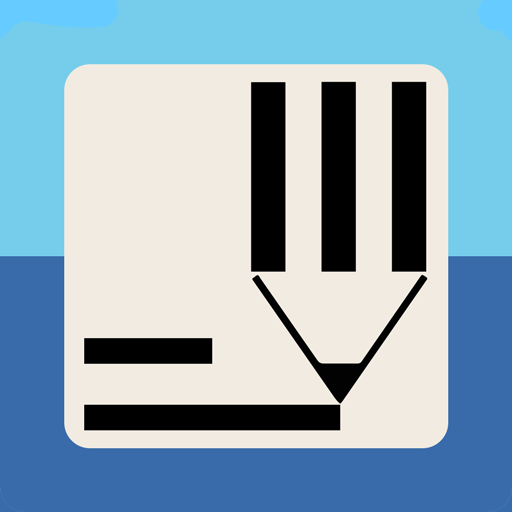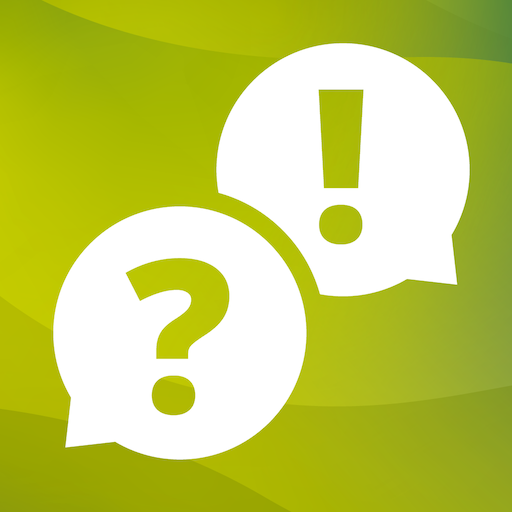Pre Move Survey
Jogue no PC com BlueStacks - A Plataforma de Jogos Android, confiada por mais de 500 milhões de jogadores.
Página modificada em: 10 de outubro de 2019
Play Pre Move Survey on PC
Pre Move Survey App supports survey, quick estimation, quote, and sales account management. This App reduces the delay in submitting a quote and helps to capture the customer meeting details without any GAP when the sales team on the field.
This App stores all the standard items, room types, package types, transportation modes, etc., so that survey is just pick and choose what is required - no paper and no long typing. An easy and efficient way to ensure Pre Move Survey is done perfectly.
Moving Estimator or Movers App is aimed at making the working of the sales team more efficient, customer friendly and fully paperless.
Following are the key features
Standard repository of items, goods types, packing types, etc helps surveyor to select easy.
Articles can be photographed and annotated, Standard and non-standard sizes can be captured
Gross Volume, Chargeable Weight, Gross Weight are estimated automatically
Specific features for Vehicle & Pet moving
Integration with Google Maps and Location Intelligence
Mark non-moving, valuable, handyman service articles
Customer and survey summary with customer signature
Packing material and Man Power projection
Estimation and Quote
Sales Account Management
QuickMove Pre Move Survey App is available in eight languages (English, German, French, Chinese, Italian, Spanish, Russian, Portuguese)
Jogue Pre Move Survey no PC. É fácil começar.
-
Baixe e instale o BlueStacks no seu PC
-
Conclua o login do Google para acessar a Play Store ou faça isso mais tarde
-
Procure por Pre Move Survey na barra de pesquisa no canto superior direito
-
Clique para instalar Pre Move Survey a partir dos resultados da pesquisa
-
Conclua o login do Google (caso você pulou a etapa 2) para instalar o Pre Move Survey
-
Clique no ícone do Pre Move Survey na tela inicial para começar a jogar