
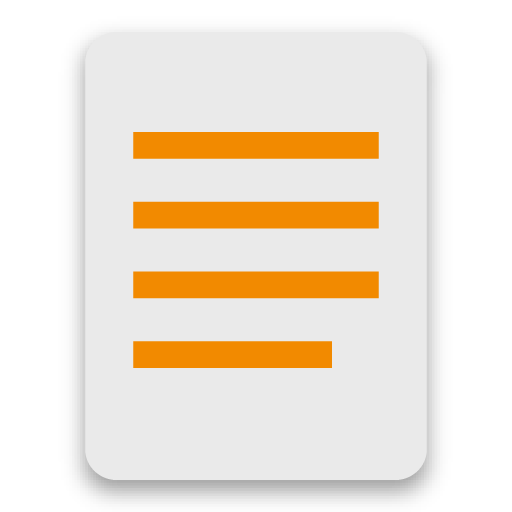
Note Me
Play on PC with BlueStacks – the Android Gaming Platform, trusted by 500M+ gamers.
Page Modified on: Feb 4, 2022
Play Note Me on PC
Looking for a notes application that not just takes your notes, but also lets you find them when you need to?
Well, look no more!
We developed Note Me not just to help you jot down ideas, meeting notes, personal memos etc., but also to be able to organize them in such a way that you can find the information you are looking for easily.
Key Features:
- Multiple Tags can be applied to each note
- Advanced filter. Use any combination of Tags to view only selected notes.
- Mail/SMS/share multiple notes at the same time with other apps like Calendar etc.
- Multi note operations like applying tags, deleting etc. can be easily performed by selecting multiple notes at once
- Detailed user manual
- Attached reminder to notes
- Create Home Screen shortcuts to Notes
- Comes with black/white themes
- Import/Export notes to SD card
- Touch screen UI controls
- Customize UI like preview line, font size etc.
- Sendto Calendar
USE 'MENU' Button 4 Description of ICONs
CLEAR MARKET CACHE N RESTART MARKET FOR ANY UPDATE RELATED ISSUE
Play Note Me on PC. It’s easy to get started.
-
Download and install BlueStacks on your PC
-
Complete Google sign-in to access the Play Store, or do it later
-
Look for Note Me in the search bar at the top right corner
-
Click to install Note Me from the search results
-
Complete Google sign-in (if you skipped step 2) to install Note Me
-
Click the Note Me icon on the home screen to start playing



